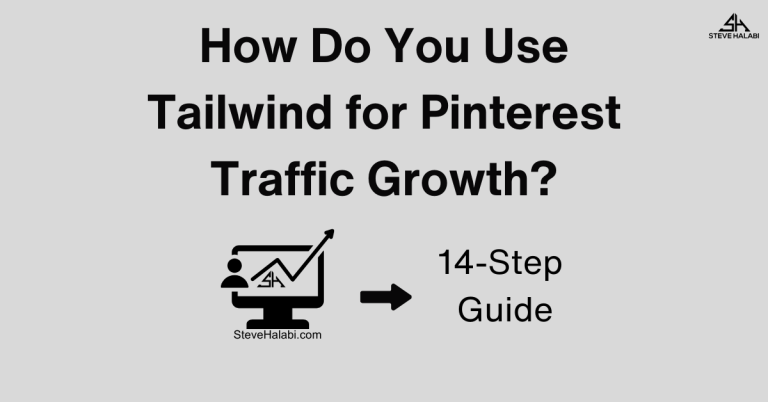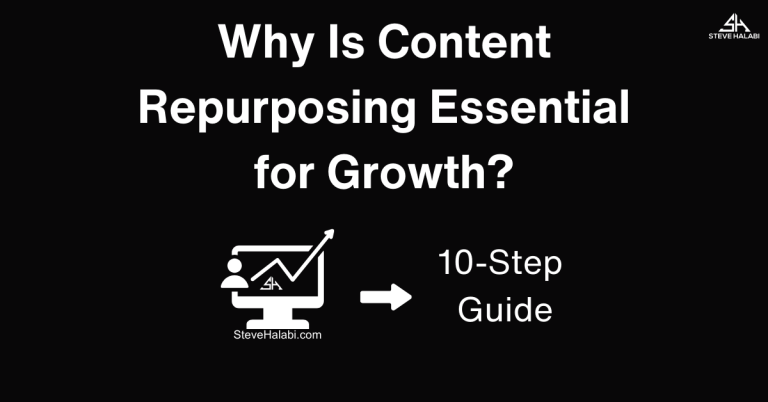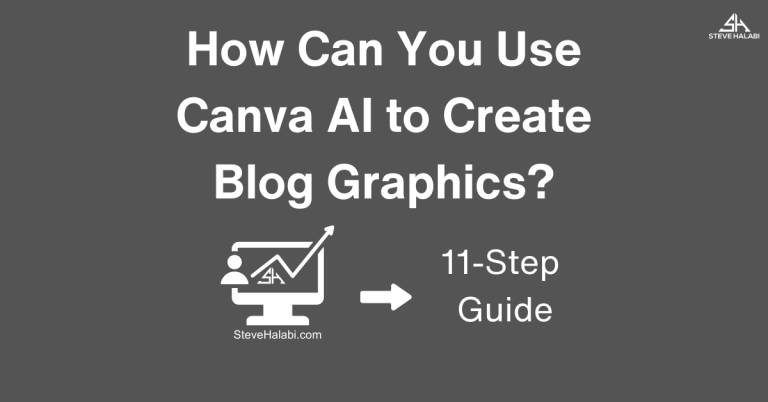Top Plugins to Optimize Your Blog for More Traffic
Introduction:
Driving traffic to your blog is essential for building a successful online presence. While quality content is king, plugins can make all the difference when it comes to optimizing your blog for better performance, higher traffic, and increased affiliate sales.
In this article, we’ll explore the top plugins that can optimize your blog, boost user engagement, and help you generate more traffic to your site. Whether you need tools to improve SEO, speed up your site, or grow your email list, these plugins will help you take your blog to the next level.
Ready to get more readers? Let’s dive in!
Disclosure: When you buy through a link on this site, I may earn a commission at no extra cost to you.
Step 1: Yoast SEO
Search Engine Optimization (SEO) is the foundation of long-term, sustainable blog traffic. If your content ranks well on Google, Bing, or other search engines, you can attract thousands of organic visitors each month, without spending a dime on ads.
Improve Your SEO and Rankings
SEO is one of the most effective ways to drive organic traffic to your blog. Yoast SEO is one of the most popular and powerful plugins for optimizing your blog posts, making them more discoverable by search engines.
Why Yoast SEO Is Essential for Blog Traffic
- On-Page SEO: Yoast SEO helps you optimize your blog posts by providing SEO suggestions and keywords to target.
- XML Sitemaps: Automatically generate sitemaps that help search engines index your content better.
- Meta Descriptions: Easily customize meta descriptions to improve click-through rates on search engine results pages (SERPs).
How to Use Yoast SEO for Traffic Growth
- Optimize Keywords: Ensure that each post targets the right keywords and is optimized for SEO.
- Improve Readability: Yoast gives you a readability analysis to ensure your content is easy to digest, which also boosts engagement.
Quick Tip: Monitor Yoast’s traffic insights and adjust your content strategy accordingly to optimize traffic.
“Want to optimize every post for maximum search visibility? Try Yoast SEO here to improve rankings, readability, and organic traffic.”
Get Started Here! Yoast SEO
Step 2: WP Rocket
Speed Up Your Blog’s Loading Time
A fast-loading blog improves user experience and boosts SEO rankings. WP Rocket is a premium caching plugin that significantly reduces page load times, enhancing both performance and user satisfaction.
Why WP Rocket is Crucial for Blog Traffic
- Page Speed Optimization: WP Rocket caches pages, compresses files, and minifies code to make your blog load faster.
- Mobile Optimization: With mobile-first indexing becoming more important, WP Rocket ensures your site performs well on all devices.
- Improves SEO: Faster loading times reduce bounce rates and improve Google rankings, which can lead to more organic traffic.
How to Use WP Rocket for Traffic Growth
- Activate Caching: WP Rocket’s caching feature boosts page speed without any manual configuration.
- Image Optimization: Enable lazy loading to speed up image-heavy pages and improve mobile experience.
Quick Tip: Use WP Rocket to keep your site’s load time under 3 seconds, which has been shown to reduce bounce rates and improve rankings.
“Want a faster blog that keeps visitors engaged? Try WP Rocket here to speed up load times and boost your SEO performance.”
Get Started Here! WP Rocket
Step 3: Thrive Leads
Grow Your Email List and Boost Traffic
Building an email list is one of the most effective ways to drive traffic to your blog. Thrive Leads helps you create high-converting opt-in forms that encourage visitors to subscribe to your blog’s updates and affiliate offers.
Why Thrive Leads Is Key for Traffic Growth
- High-Converting Opt-In Forms: Thrive Leads offers a variety of form types like pop-ups, slide-ins, and inline forms to capture leads.
- A/B Testing: Thrive Leads allows you to A/B test different form types and designs to optimize for the highest conversion rates.
- List Segmentation: Target specific groups of users with custom email campaigns that drive more engagement.
How to Use Thrive Leads for Traffic Growth
- Create Engaging Lead Magnets: Offer an incentive for signing up, such as an exclusive eBook or coupon.
- Use Exit-Intent Popups: Capture visitors before they leave with exit-intent popups that offer them a reason to stay connected.
Quick Tip: Use Thrive Leads to create a high-converting email list that drives recurring traffic and affiliate sales.
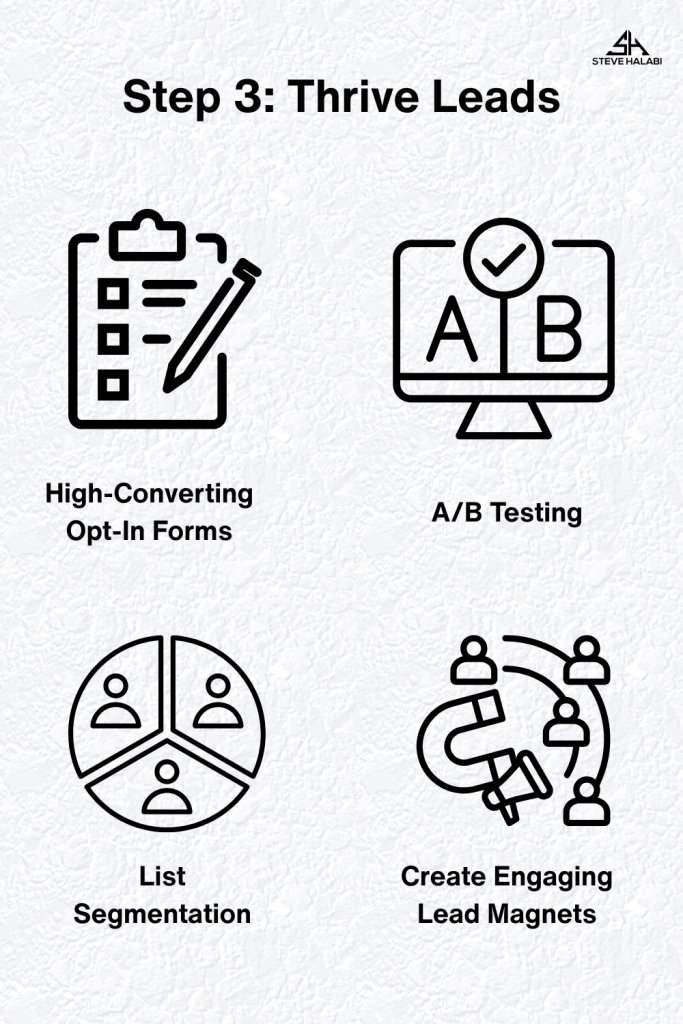
“Want to grow your email list with high-converting forms? Try Thrive Leads here to capture leads and drive repeat traffic to your blog.”
Get Started Here! Thrive Leads
Step 4: Social Warfare
Boost Social Sharing and Engagement
Social Warfare is a plugin designed to make sharing your blog posts easy and effective. By adding social sharing buttons, you increase the chances of your content going viral, which can drive significant traffic to your blog.
Why Social Warfare Is Important for Traffic
- Customizable Social Buttons: Choose from various social platforms and customize the placement of your buttons to encourage sharing.
- Increase Shares: The more your content is shared, the more visibility it gets, which means more traffic and affiliate opportunities.
- Track Social Shares: Monitor how many times your posts are shared, helping you gauge engagement.
How to Use Social Warfare for Traffic Growth
- Add Floating Social Buttons: Place floating buttons on the side of your posts to encourage easy sharing.
- Promote Popular Content: Feature most-shared posts on your homepage to build credibility and attract new visitors.
Quick Tip: Use Social Warfare to make it easier for your audience to share affiliate links, boosting sales and traffic.
“Want more shares and clicks from every post? Try Social Warfare here to add beautiful, customizable share buttons that increase traffic.”
Get Started Here! Social Warfare
Step 5: MonsterInsights
Track Analytics to Improve Traffic Strategy
Google Analytics is an essential tool for tracking traffic and optimizing strategies, but MonsterInsights makes integrating and understanding your data easier. By providing insights into your traffic sources, MonsterInsights helps you create a strategy that boosts affiliate sales and increases blog traffic.
Why MonsterInsights is Essential for Blog Traffic
- Easy Google Analytics Integration: MonsterInsights connects your blog to Google Analytics with just a few clicks, giving you access to powerful data.
- User Behaviour Tracking: Track how users interact with your content, which helps you optimize your affiliate links and calls to action.
- Content Performance Reports: Understand which blog posts are performing best and adjust your content strategy accordingly.
How to Use MonsterInsights for Traffic Growth
- Track Affiliate Links: Use MonsterInsights to track the number of people clicking on your affiliate links, which will help you fine-tune your approach.
- Identify High-Traffic Pages: Focus on optimizing your most popular posts and drive more affiliate conversions from them.
Quick Tip: Use MonsterInsights to make data-driven decisions and continually improve your traffic and affiliate sales.
“Want to see exactly where your blog traffic comes from? Try MonsterInsights here to connect Google Analytics and track performance with ease.”
Get Started Here! MonsterInsights
Step 6: Smush
Optimize Your Images for Faster Load Times
Image optimization is critical for maintaining fast page load speeds, which directly impacts user experience and SEO rankings. Smush is a powerful plugin that compresses your images without sacrificing quality, helping you speed up your blog and improve Pinterest traffic.
Why Smush Is Important for Blog Traffic
- Reduce Load Times: Smush compresses your images to make them load faster, which can significantly improve your SEO rankings.
- Preserve Image Quality: Despite compressing your images, Smush retains the original quality, ensuring that your blog still looks professional and visually appealing.
- Improve Mobile Experience: A faster blog that’s optimized for images is critical for mobile users, where slow-loading pages lead to higher bounce rates.
How to Use Smush for Traffic Growth
- Bulk Image Optimization: Use Smush’s bulk optimization feature to compress all of your existing images quickly and easily.
- Enable Lazy Loading: This feature ensures that images only load when users scroll to them, improving your page speed.
- Auto-Compress New Images: Set Smush to automatically compress new images you upload to your blog.
Quick Tip: Smush’s compression tool can help keep your page load time under 3 seconds, reducing bounce rates and improving SEO.

“Want faster-loading images without sacrificing quality? Try Smush here to compress and optimize visuals automatically.”
Get Started Here! Smush
Step 7: Elementor
Build Stunning Landing Pages for Conversions
Elementor is a drag-and-drop page builder plugin that allows you to create beautiful, high-converting landing pages. If your blog includes affiliate links or you’re preparing to launch a digital course, Elementor helps you create landing pages that encourage clicks and sales.
Why Elementor Is Crucial for Affiliate Marketing
- Customizable Landing Pages: Elementor gives you complete control over the design and layout of your landing pages, allowing you to tailor them to suit your affiliate products or course offerings.
- Conversion-Focused Features: Use CTA buttons, contact forms, and email opt-ins to drive affiliate sales and build your email list.
- Mobile Optimization: Ensure that your landing pages look great and function seamlessly on both desktop and mobile devices.
How to Use Elementor for Traffic Growth
- Design Landing Pages for Affiliate Products: Create landing pages highlighting affiliate products and providing strong CTAs encouraging visitors to purchase.
- Build Email Capture Forms: Use Elementor’s forms to capture email subscribers, who can then receive updates or special offers related to your affiliate promotions.
- A/B Testing: Test different designs and CTAs to see what converts best for your audience.
Quick Tip: Use Elementor to build optimized landing pages that funnel visitors directly to your affiliate products and future course launches.
“Want to create landing pages that convert visitors into customers? Try Elementor here to design stunning, high-performing pages without coding.”
Get Started Here! Elementor
Step 8: Mailchimp for WooCommerce
Automate Email Campaigns to Drive Traffic
Email marketing is one of the most powerful tools for driving targeted traffic and affiliate sales. Mailchimp for WooCommerce integrates with your blog to automatically send personalized emails to your audience, boosting engagement and conversions.
Why Mailchimp for WooCommerce Is Great for Affiliate Sales
- Automated Campaigns: Mailchimp allows you to automate your email campaigns, making it easier to engage with visitors without constant manual effort.
- Personalized Emails: Segment your audience and send tailored offers based on their behaviour or interests, which increases conversion rates.
- Track Performance: Monitor open rates, click-through rates, and conversions to refine your email marketing strategy for better results.
How to Use Mailchimp for WooCommerce
- Set Up Automated Emails: Automate welcome emails or follow-ups to keep visitors engaged and encourage them to click on affiliate links.
- Segment Your Audience: Segment users based on their interactions with your blog and offer them relevant affiliate products or course promotions.
- Monitor Metrics: Use Mailchimp’s analytics to track open rates, clicks, and sales generated from your campaigns.
Quick Tip: Use Mailchimp’s automation features to send affiliate product recommendations and course teasers to segmented lists.
“Want to automate traffic-driving email campaigns? Try Mailchimp for WooCommerce here to send targeted messages that bring readers back.”
Get Started Here! Mailchimp for WooCommerce
Step 9: WooCommerce
Turn Your Blog Into a Revenue-Generating Shop
If you sell physical or digital products alongside affiliate links, WooCommerce turns your blog into a fully-functioning eCommerce store. You can easily integrate affiliate products into your store, creating additional revenue streams.
Why WooCommerce Is Ideal for Affiliate Marketing
- Create an Online Store: WooCommerce allows you to sell physical or digital products directly on your blog and integrates with affiliate marketing.
- Seamless Integration with Affiliate Links: You can add affiliate products as part of your store and earn commissions when visitors make a purchase.
- Easy Setup: WooCommerce is easy to set up and fully customizable to match your branding.
How to Use WooCommerce for Traffic Growth
- Add Affiliate Products to Your Store: Use WooCommerce to feature affiliate products on your site alongside your own blog content.
- Create Special Offers: Run promotions on your affiliate products and use email marketing to notify your subscribers.
- Track Sales: WooCommerce integrates with Google Analytics and other tools, so you can track affiliate product performance.
Quick Tip: Use WooCommerce’s reporting tools to monitor which affiliate products generate the most sales and optimize accordingly.

“Want to sell products or promote affiliate offers directly from your blog? Try WooCommerce here to turn your site into a revenue-generating shop.”
Get Started Here! WooCommerce
Step 10: UpdraftPlus
Niche-specific forums, Q&A sites, and Facebook Groups can be goldmines for targeted blog traffic. By actively participating in these communities, you build credibility and drive visitors to your content.
Backup Your Blog for Security and Peace of Mind
Keeping your blog secure is critical for preserving your traffic and affiliate sales. UpdraftPlus ensures that your site is regularly backed up, so you won’t lose valuable content, traffic, or affiliate links due to site crashes.
Why UpdraftPlus Is Essential for Blog Security
- Automated Backups: UpdraftPlus automatically backs up your blog’s files and database, protecting your site from unexpected issues.
- Restoration Options: If something goes wrong, you can easily restore your site to its previous state with just a few clicks.
- Secure Data Storage: Backups are stored securely, either in the cloud or on your own server, ensuring peace of mind for your blog’s safety.
How to Use UpdraftPlus
- Set Up Automated Backups: Choose the frequency of your backups (daily, weekly), so you don’t have to worry about losing content.
- Restore Your Blog Quickly: In the event of a crash, easily restore your blog to ensure no affiliate traffic or sales are lost.
Quick Tip: Regular backups using UpdraftPlus ensure you never lose affiliate links or content that generates traffic.
“Want to protect your blog from data loss? Try UpdraftPlus here for automatic backups and one-click site restoration.”
Get Started Here! UpdraftPlus
Conclusion
Optimizing your blog with the right plugins is key to growing its traffic and driving affiliate sales. From SEO plugins like Yoast to page speed tools like WP Rocket, these plugins will help you improve your blog’s visibility, engagement, and conversion rates.
Key Takeaways:
- Yoast SEO improves organic traffic by optimizing your content for search engines.
- WP Rocket enhances page speed for better SEO and user experience.
- Thrive Leads helps grow your email list, which boosts engagement and sales.
- Social Warfare makes it easier to share your content, increasing social traffic.
- Smush optimizes your blog’s images, improving page load times.
- Elementor builds high-converting landing pages for affiliate products.
- Mailchimp for WooCommerce automates email campaigns to drive traffic and sales.
- WooCommerce turns your blog into an eCommerce store with affiliate products.
- UpdraftPlus ensures your blog is secure and protected from data loss.
Optimizing your blog with these top plugins will set you up for sustained traffic growth and increased affiliate revenue.
With patience, consistency, and the right tactics, your blog will attract more visitors, increase engagement, and set the foundation for monetization.
Ebook: Smart Systems for Blogging

Use Tools and Automation to Grow Faster Without Doing More
Plugins can boost your traffic, but only when they’re part of a bigger system that actually works together. This eBook shows you how to build a blogging workflow that combines smart tools, automations, and repeatable steps to help you stay organized and focused as your blog grows.
Here’s what you’ll learn inside:
- The systems behind successful blogs that grow year after year
- How to choose tools and plugins that align with your workflow
- What tasks to automate so you can free up time and energy
- A beginner-friendly way to create structure without getting stuck in tech
This eBook is for you if:
- You want to treat your blog more like a business, not a hobby
- You’re overwhelmed by tools and not sure which ones actually matter
- You’ve tried blogging without systems and hit a wall