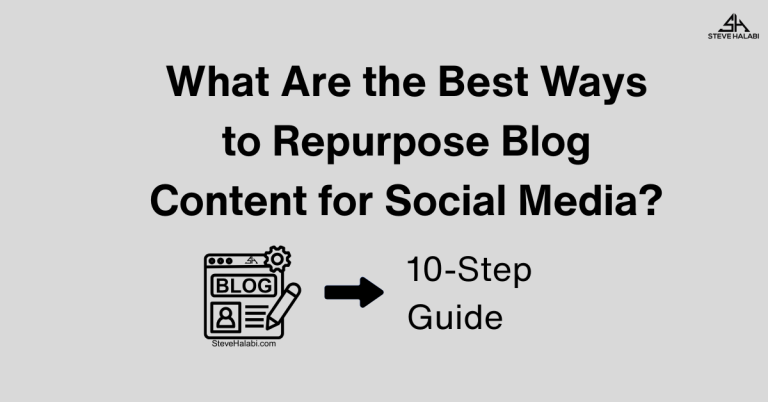Selecting the Right Web Hosting for Your Blog
Introduction:
Selecting the right web hosting provider is a critical step for every blogger. The wrong choice can result in slow-loading pages, frequent downtime, and frustrated readers. On the other hand, the right hosting will keep your blog running smoothly, enhance your search engine rankings, and grow alongside your blog as it scales.
However, with numerous hosting providers claiming to be the best, how do you determine which one to choose?
This guide streamlines the process by explaining what to look for, introducing the top 10 hosting companies, and providing a detailed ranking to help you make the ideal choice for your blog.
Whether you’re just starting or looking to upgrade, this article has everything you need to confidently pick a host that meets your budget, technical skills, and growth plans.
Let’s get started!
Disclosure: When you buy through a link on this site, I may earn a commission at no extra cost to you.
Step 1: What Is Web Hosting and Why Does It Matter?
Web hosting is the service that stores your blog’s files and makes them accessible online. It’s essentially the foundation of your blog’s presence on the internet. Without hosting, your domain name is like an address without a house.
Key Hosting Features:
- Storage Space: Determines how much content (text, images, videos) your blog can handle.
- Bandwidth: Influences the amount of traffic your blog can handle.
- Uptime Guarantee: A higher percentage (99.9% or more) means your blog will rarely go offline.
Why It Matters: Reliable hosting ensures your blog is always accessible, loads quickly, and provides a seamless experience for readers. It’s also a key factor in search engine rankings, as Google prioritizes websites that load quickly and are secure.
“WPX Hosting gives your blog the reliable foundation it needs to stay online and load quickly“
Get Started Here! WPX
Step 2: Determine Your Blog’s Hosting Needs
Every blog is different, and your hosting requirements will depend on several factors. Taking the time to evaluate your needs will ensure that you choose a host that is both reliable and cost-effective.
Consider These Factors:
- Traffic: Will you be starting small or expecting rapid growth in readership?
- Content Type: Blogs with high-quality images or videos require more storage and bandwidth.
- Budget: How much can you realistically afford per month?
- Technical Expertise: Do you need a beginner-friendly host, or are you comfortable managing advanced settings?
Pro Tip: If you’re just starting, a shared hosting plan may suffice. As your blog grows, you can scale to a VPS or cloud hosting plan for more resources and control.

“With WPX Hosting you can start small and scale up as your blog traffic and content grow!”
Get Started Here! WPX
Step 3: Explore the Types of Hosting Available
There are several types of web hosting, and understanding these options will help you find the best fit for your blog:
- Shared Hosting:
- Best for: Beginners or blogs with low traffic.
- Pros: Affordable and easy to set up.
- Cons: Resources are shared with other websites, which can slow your blog during peak traffic times.
- VPS Hosting:
- Best for: Growing blogs that need more resources.
- Pros: More control and dedicated resources.
- Cons: Requires some technical knowledge to manage.
- Cloud Hosting:
- Best for: Blogs expecting traffic spikes or unpredictable growth.
- Pros: Scalable and reliable.
- Cons: Can be pricier than shared hosting.
- Managed WordPress Hosting:
- Best for: WordPress blogs wanting ease of use.
- Pros: Pre-configured for WordPress with automatic updates and backups.
- Cons: Limited to WordPress sites.
- Dedicated Hosting:
- Best for: High-traffic blogs or those needing full server control.
- Pros: Exclusive resources ensure top performance.
- Cons: Expensive and typically unnecessary for beginners.
“WPX Hosting offers managed WordPress hosting that keeps everything simple and optimized.”
Get Started Here! WPX
Step 4: Top 10 Hosting Providers for Bloggers
To help you choose the best hosting provider for your blog, here’s a detailed comparison of the top 10 providers based on key metrics like pricing, features, performance, and customer support.
10 Top Web Hosting Providers for Bloggers (2025)
- WPX
- Premium managed WordPress hosting known for lightning-fast speed, excellent customer support, and free site migrations.
- $20.83/month (Business Plan)
- Key Features: Ultra-fast load times, free CDN, stellar live support
- Uptime: 99.95% | Speed: 730ms | Support: ⭐⭐⭐⭐⭐
- Hostinger
- Budget-friendly plans with excellent speed and uptime for beginners.
- $2.78/month (Premium Shared Hosting)
- Key Features: Reliable uptime, low starting cost
- Uptime: 99.9% | Speed: 700ms | Support: ⭐⭐⭐⭐
- HostGator
- Affordable shared hosting with unlimited storage and bandwidth.
- $2.29/month (Shared Hosting)
- Key Features: Unlimited bandwidth, budget-friendly plans
- Uptime: 99.9% | Speed: 800ms | Support: ⭐⭐⭐⭐
- WP Engine
- Premium managed WordPress hosting with advanced performance tools.
- $25/month (Startup Plan)
- Key Features: Managed hosting, advanced performance tools
- Uptime: 99.95% | Speed: 500ms | Support: ⭐⭐⭐⭐⭐
- A2 Hosting
- Known for its Turbo Servers, which load pages up to 20x faster.
- $1.99/month (Shared Hosting)
- Key Features: Turbo servers for ultra-fast speeds
- Uptime: 99.9% | Speed: 400ms | Support: ⭐⭐⭐⭐
- InMotion Hosting
- Reliable VPS hosting with free migrations and a 90-day money-back guarantee.
- $2.29/month (Shared Hosting)
- Key Features: Free migrations, 90-day money-back guarantee
- Uptime: 99.9% | Speed: 700ms | Support: ⭐⭐⭐⭐
- DreamHost
- Affordable with unlimited traffic and a 97-day money-back guarantee.
- $2.59/month (Shared Starter Plan)
- Key Features: Unlimited traffic, long refund window
- Uptime: 99.9% | Speed: 720ms | Support: ⭐⭐⭐⭐
- GreenGeeks
- Eco-friendly hosting powered by renewable energy.
- $2.95/month (EcoSite Starter Plan)
- Key Features: Eco-friendly hosting, strong security tools
- Uptime: 99.9% | Speed: 710ms | Support: ⭐⭐⭐⭐
- Kinsta
- High-performance managed WordPress hosting for larger blogs or businesses.
- $35/month (Starter Plan)
- Key Features: Scalable architecture, excellent performance
- Uptime: 99.95% | Speed: 450ms | Support: ⭐⭐⭐⭐⭐
- Bluehost
- Beginner-friendly with a free domain for the first year and one-click WordPress installation.
- $1.99/month (Basic Shared Hosting)
- Key Features: Free domain, one-click WordPress install
- Uptime: 99.9% | Speed: 750ms | Support: ⭐⭐⭐⭐⭐
Key Rankings
Based on the comparison, here are the top three hosting providers depending on your needs:
- Best for Beginners: Bluehost
- Easy-to-use, affordable plans and great WordPress integration make Bluehost the go-to choice for new bloggers.
- Best for WordPress: WPX
- Blazing-fast speeds, free migrations, and expert support make WPX perfect for bloggers who want premium WordPress performance without the tech headaches.
- Best for Budget-Friendly Options: Hostinger
- With plans starting at just $1.99 per month, Hostinger offers great uptime and solid performance for those on a tight budget.
Pro Tip: Select a hosting provider that meets your current needs and offers scalability as your blog expands.
“Instead of comparing dozens of providers, WPX Hosting gives you speed, security, and support in one!”
Get Started Here! WPX
Step 5: Pricing and Renewal Costs Explained
Pricing is often a deciding factor when choosing a hosting provider, but it’s essential to look beyond introductory prices and consider renewal rates and overall value. Many hosting companies offer discounted rates for the first term, but increase significantly when it’s time to renew.
What to Watch For:
- Introductory Prices: These are the lower rates advertised for the first year (or term).
- Renewal Rates: After the initial term, the price may jump significantly. Always check the renewal rate in the fine print.
- Hidden Fees: Be aware of additional charges for add-ons such as backups, domain privacy, or email hosting.
Examples:
- Bluehost: Starts at $2.95 per month, renewing at $8.99 per month.
- Hostinger: Starts at $1.99 per month, renewing at $9.99 per month.
- WP Engine: No introductory price; starts at $23/month.
Pro Tip: To lock in lower rates, consider signing up for a longer initial term, such as 2-3 years. Ensure the provider offers a money-back guarantee in case you are unsatisfied.
“WPX Hosting provides clear pricing with premium features included, so there are no surprises later!”
Get Started Here! WPX
Step 6: Performance and Speed: Why It Matters
Performance and page speed are critical for your blog’s success. Studies show that visitors abandon sites that take longer than 3 seconds to load. Additionally, search engines like Google prioritize websites that load faster in their rankings.
Factors Affecting Performance:
- Server Location: Choose a provider with data centers near your target audience.
- Content Delivery Network (CDN): Providers like SiteGround and A2 Hosting include CDNs to cache content for faster delivery.
- Caching Tools: Some providers offer built-in caching to enhance loading speeds.
Performance Leaders:
- Fastest Overall: A2 Hosting with Turbo Servers (400ms).
- Best for Global Blogs: SiteGround with its Google Cloud infrastructure (600ms).
- Best for High Traffic: WPX with advanced caching and CDN tools (430ms).
Pro Tip: Test a host’s performance using tools like GTmetrix or Pingdom before committing.
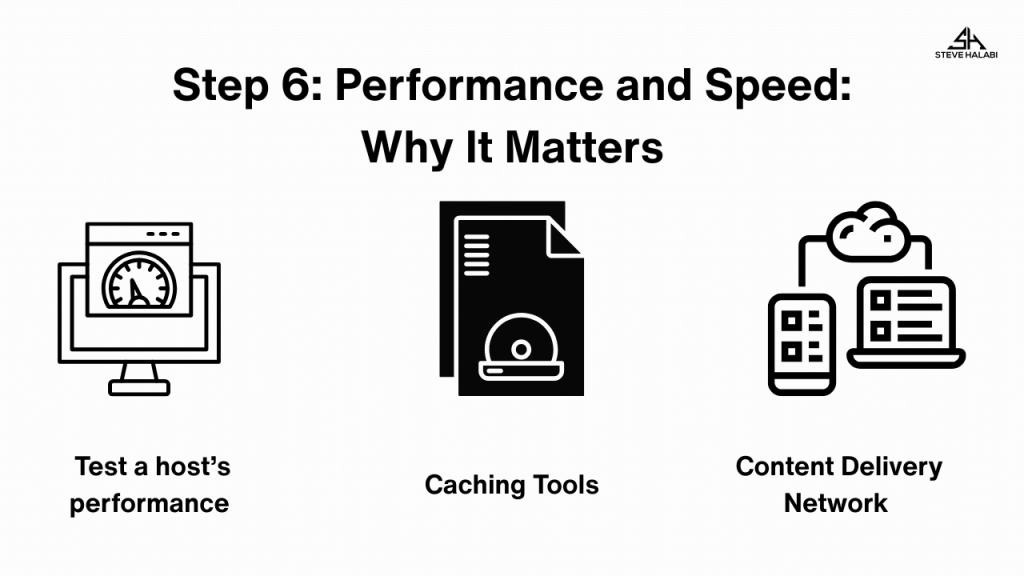
“WPX Hosting is built for fast page loads and smooth performance that keeps your readers engaged.”
Get Started Here! WPX
Step 7: Security Features to Protect Your Blog
Security is non-negotiable when it comes to hosting. A secure hosting environment protects your blog from hackers, malware, and data loss, ensuring your readers’ trust and safeguarding your hard work.
Must-Have Security Features:
- SSL Certificates: Essential for encrypting data and improving search engine rankings. Many providers include these for free (Bluehost, SiteGround).
- Automatic Backups: Regular backups enable you to recover your site in the event of any issues.
- Firewall and DDoS Protection: Safeguards your blog from cyberattacks and traffic overloads.
- Malware Scanning and Removal: Detects and removes malicious code before it causes damage.
Security Standouts:
- Bluehost and SiteGround: Free SSL and automatic backups are included in all plans.
- GreenGeeks: Offers enhanced security tools while being eco-friendly.
- WPX: Advanced malware protection and frequent backups for WordPress blogs.
Pro Tip: Always check if your host includes basic security features and if there are any additional costs.
“WPX Hosting includes free SSL daily backups and strong security tools to keep your site safe.”
Get Started Here! WPX
Step 8: Scalability for Future Growth
As your blog gains traction, you’ll need hosting that can grow with you. Scalability ensures your hosting plan can handle increased traffic without crashing or requiring a complete migration.
Scalable Hosting Features to Look For:
- Flexible Plan Upgrades: Does the host allow seamless transitions to VPS, cloud, or dedicated hosting?
- Bandwidth Limits: Ensure your hosting plan can accommodate spikes in traffic without incurring extra fees.
- Storage Options: As you publish more content, storage requirements will increase.
Examples of Scalable Hosting Providers:
- WPX: A Scalable hosting provider built to handle your blog’s growth.
- Kinsta: Highly scalable, designed for high-traffic WordPress blogs.
- DreamHost: Flexible plans and affordable upgrades.
Pro Tip: Choose a host that allows for seamless upgrades without significant downtime or data migration issues.
“WPX Hosting makes it easy to grow by handling higher traffic without slowing your blog down!”
Get Started Here! WPX
Step 9: Importance of Customer Support
Even the best hosting providers can encounter occasional issues. That’s why reliable, responsive customer support is crucial. Poor support can leave you stranded during critical moments, especially if your site goes offline or encounters technical problems.
What to Look For in Customer Support:
- Availability: 24/7 support via live chat, phone, or email is ideal.
- Response Time: Providers with fast response times ensure minimal downtime.
- Self-Help Resources: A robust knowledge base, video tutorials, and FAQs can save time.
Top Support Providers:
- WPX: Known for exceptional customer service and fast response times.
- Bluehost: Beginner-friendly support is available 24/7 via chat and phone.
- InMotion Hosting: Offers free website migrations and detailed tutorials.
Pro Tip: Test a provider’s support team by reaching out with a pre-sales question before signing up.

“WPX Hosting is known for quick friendly support that is available whenever you need help.”
Get Started Here! WPX
Conclusion
Selecting the right web hosting provider is a foundational step in your blogging journey. The perfect host will ensure your blog is reliable, fast, and scalable as your audience grows. By evaluating your blog’s needs, comparing providers, and considering key features such as uptime, pricing, and customer support, you’ll be able to make an informed decision that supports your long-term goals.
Ebook: Your Digital Foundation

Domains, Hosting, and Setup Made Simple for New Bloggers
If you’re just getting started, your setup choices can make or break your momentum. This eBook takes the confusion out of domains, hosting, and platform selection so you can launch with confidence and avoid the headaches that come from picking the wrong tools.
Here’s what you’ll learn inside:
- How to choose a domain that supports your long-term brand
- What to look for in a hosting provider that won’t let you down
- Which blogging platforms make sense and why
- What setup steps matter now, and what can wait
This eBook is for you if:
- You want to build something stable that won’t fall apart later
- You’re starting your first blog and want to do it right
- You feel unsure about tech decisions and just want a clear setup