Repurposing Blog Content for Social Media
Introduction:
Your blog is packed with valuable content, but why stop there? By repurposing blog posts for social media, you can amplify your reach, engage diverse audiences, and drive traffic back to your site. The best part? It saves you time and effort while maximizing the value of each post.
This guide will show you how to transform your existing blog content into dynamic social media assets. From creating visuals to producing short videos, you’ll learn actionable strategies to grow your online presence and monetize your efforts.
Let’s get started!
Disclosure: When you buy through a link on this site, I may earn a commission at no extra cost to you.
Step 1: Turn Blog Posts into Eye-Catching Social Media Graphics
One of the easiest ways to repurpose blog content is by creating visuals for platforms like Instagram, Pinterest, and Facebook. Use tools that simplify the process with pre-made templates.
Tools for Social Media Graphics:
- Canva: Design professional graphics with drag-and-drop functionality.
- Piktochart: Perfect for creating charts and visually appealing summaries.
- Easil: User-friendly templates for social media visuals.
Example: Transform your blog’s key takeaways into Instagram carousel posts or Pinterest pins that drive traffic back to your site.

“Use Canva to instantly turn blog takeaways into professional graphics, carousels, and pins. Its templates make it simple to design visuals that drive clicks back to your blog!”
Get Started Here! Canva
Step 2: Create Short Videos Summarizing Your Blog Content
Video content is a powerful way to connect with audiences. Break down your blog posts into bite-sized video summaries to share on platforms like YouTube Shorts, Instagram Reels, and TikTok.
Tips for Creating Engaging Videos:
- Focus on one key takeaway per video.
- Use dynamic captions and text overlays for accessibility.
- Record with tools like CapCut to automate video creation from blog text.
Pro Tip: Add a call-to-action at the end of each video, encouraging viewers to visit your blog for more details.
“Edit quick video recaps of your blog posts with Adobe Premiere Rush. It’s optimized for social media publishing so you can share professional clips fast!”
Get Started Here! Adobe Premiere Rush
Step 3: Design Infographics That Highlight Key Points
Infographics are a fantastic way to visually summarize your blog’s main takeaways. These graphics perform exceptionally well on Pinterest and LinkedIn, where audiences value informative content.
Tools for Creating Infographics:
- Venngage: Offers customizable infographic templates for various topics.
- Infogram: Ideal for creating data-driven visuals.
- Canva: Provides user-friendly templates for stunning infographics.
Example: For a blog post on productivity tips, create an infographic with statistics, actionable advice, and easy-to-follow visuals. Share it across social platforms to attract engagement.

“Canva gives you ready-made infographic templates to turn your blog’s data and steps into clean visuals. Share them on LinkedIn and Pinterest to grow authority!”
Get Started Here! Canva
Step 4: Share Snippets as Twitter Threads or LinkedIn Posts
Break down your blog content into bite-sized snippets for Twitter and LinkedIn. This approach allows you to reach professionals, thought leaders, and casual readers.
How to Create Engaging Snippets:
- Turn each blog subheading into a separate tweet or LinkedIn update.
- Include hashtags relevant to your niche for better visibility.
- Add a link to your blog at the end of the thread or post.
Pro Tip: Utilize tools like Buffer or Hootsuite to schedule your posts and maintain a consistent posting schedule.
“Schedule your threads and updates with Buffer to keep content consistent across platforms. It helps you repurpose blog snippets without missing a beat!”
Get Started Here! Buffer
Step 5: Use Carousel Posts to Break Down Complex Topics
Carousel posts are highly engaging formats on platforms like Instagram, where users can swipe through multiple slides. Use this format to simplify complex blog topics and drive readers to your blog for more information.
Best Practices for Carousel Posts:
- Start with a hook or question on the first slide to grab attention.
- Use concise text and visuals on each slide to explain key points.
- Conclude with a CTA directing users to your blog for more in-depth insights.
Example:
Repurpose a “10 Productivity Hacks” blog post into a 10-slide carousel, with each slide featuring one hack.
“Design Instagram and LinkedIn carousel slides with Canva’s drag-and-drop layouts. Repurpose your longer blog content into swipe-through tips that get engagement!”
Get Started Here! Canva
Step 6: Host Live Q&A Sessions Inspired by Blog Topics
Live Q&A sessions are a great way to engage your audience directly and repurpose blog content into interactive discussions. Use platforms like Instagram Live, Facebook Live, or YouTube Live to host these sessions.
How to Make It Effective:
- Announce the live session in advance and share the topic (5 Blogging Mistakes to Avoid).
- Prepare questions from your blog content to get the conversation started.
- Share your blog link during and after the session for additional resources.
Pro Tip: Record the live session and repurpose it as video content for YouTube or social media reels.
“Go live on YouTube, Facebook, or LinkedIn with StreamYard. Use your blog as the topic guide, then repurpose the recording into clips or shorts.”
Get Started Here! StreamYard
Step 7: Republish Evergreen Blog Posts on Medium or LinkedIn Articles
Give your evergreen blog content a second life by republishing it on platforms like Medium or LinkedIn Articles. This approach broadens your reach and attracts new readers.
Steps to Republish Blog Content:
- Rewrite the introduction slightly to avoid duplicate content penalties.
- Add links to your original blog post for readers who want to explore more.
- Utilize high-performing keywords to enhance discoverability on these platforms.
Example: Republish a “10 Blogging Tools for Beginners” post on Medium, adding a CTA like, “For the complete guide, visit my blog.”
“Before republishing, run your post through Grammarly to polish and tighten the writing. It ensures your evergreen content makes a strong impression on new platforms.”
Get Started Here! Grammarly
Step 8: Create Instagram Reels or TikToks with Quick Tips
Short-form video platforms like Instagram Reels and TikTok are perfect for sharing quick tips or actionable advice from your blog. These videos are highly engaging and help you connect with younger audiences.
Ideas for Reels or TikToks:
- Share a 1-Minute Blogging Tip series based on your blog topics.
- Use trending audio to make your content more discoverable.
- Add captions and hashtags to increase accessibility and reach.
Pro Tip: Batch-create multiple short videos from a single blog post to save time and maintain consistency.
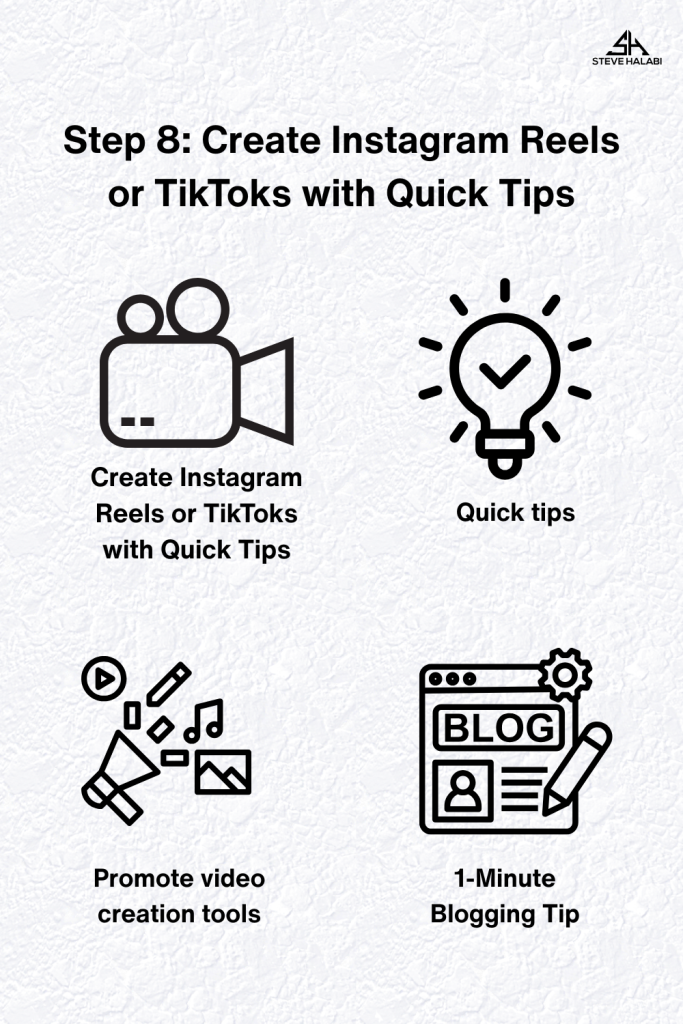
“CapCut makes it easy to cut, caption, and edit trending short-form clips from your blog content. Perfect for turning one post into a batch of Reels or TikToks.”
Get Started Here! CapCut
Step 9: Launch a Podcast Series Based on Blog Themes
Podcasts are an excellent way to repurpose blog content and reach an audience that prefers audio over text. By breaking down your blog themes into episodes, you can establish authority and build deeper connections with listeners.
How to Start a Blog-Based Podcast:
- Select a theme or topic from a popular blog post.
- Script your episodes using key points from the blog.
- Add affiliate recommendations as part of your discussions (I use Buzzsprout for hosting my podcast, it’s beginner-friendly and reliable).
Tools for Podcast Creation:
- Audacity: Free, open-source audio editing software.
- Buzzsprout: Podcast hosting platform with analytics tools.
- Anchor by Spotify: All-in-one platform for creating, hosting, and distributing podcasts.
“Host and distribute your podcast with Buzzsprout. Take blog themes, record episodes, and grow a new audience that prefers audio.”
Get Started Here! Buzzsprout
Step 10: Build Downloadable Checklists or Templates for Your Audience
Transform your blog content into actionable resources, such as checklists, templates, or guides, that readers can easily download. These resources not only provide value but also serve as lead magnets to grow your email list.
Examples of Downloadable Content:
- A Social Media Content Calendar Template based on your blog post about planning social media campaigns.
- A Content Repurposing Checklist with step-by-step instructions for turning blog posts into multi-platform content.
Tools for Creating Downloadable Resources:
- Canva: Create professionally designed PDFs.
- Google Docs: Share editable templates directly with readers.
Pro Tip: Include a prominent CTA on your blog that encourages readers to download the resource, such as Get your free Content Repurposing Checklist and start maximizing your blog’s potential today!
“Turn your blog into lead magnets by designing PDF checklists or templates in Canva. Add them as downloads to grow your email list with real value!”
Get Started Here! Canva
Conclusion
Repurposing blog content for social media is a smart and efficient way to maximize your blog’s reach, attract new audiences, and keep your content fresh and relevant. By leveraging tools, platforms, and creative strategies, you can transform existing blog posts into dynamic, engaging assets that drive traffic and boost monetization.
Key Takeaways:
- Use visual platforms like Instagram and Pinterest to showcase graphics and infographics.
- Leverage short-form video content to summarize key points and engage audiences.
- Expand your reach with podcasts, downloadable resources, and republished articles.
With these strategies, you’ll not only increase your blog’s visibility but also build a loyal audience that values your content across multiple channels.
Ready to start your blog? Choose your niche and take the first step today!
Ebook: Strategic Repurposing for Maximum Reach

Turn One Piece of Content Into Ongoing Traffic Across Multiple Channels
If you’re reading this, chances are you’re already creating content worth sharing, but chances are also high you’re not getting the full mileage from it. This eBook shows you how to turn every blog post into an engine that powers your social, email, video, and more, without starting from scratch.
Inside this 60+ page guide, you’ll learn how to:
- Rethink content repurposing beyond just copy-paste or quote graphics
- Break down blog posts into posts, scripts, visuals, and assets that last
- Use tools and simple systems to repurpose faster and more effectively
- Create once, distribute many, without it feeling repetitive
This eBook is for you if:
- You’re ready to stop burning out and start working smarter
- You’re overwhelmed trying to keep up with social content demands
- You want to grow your reach without creating more from zero every time








