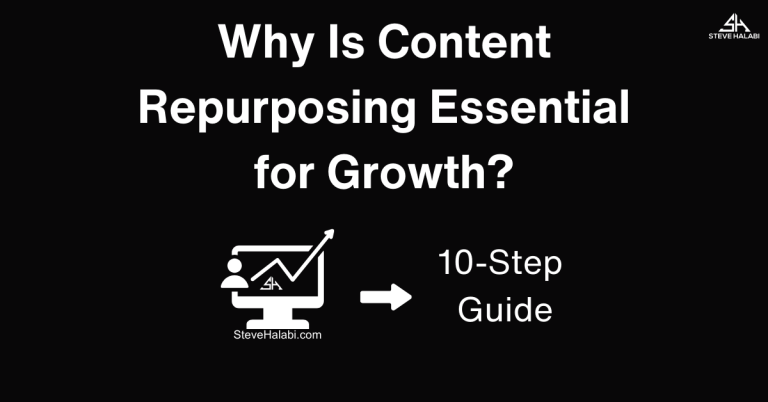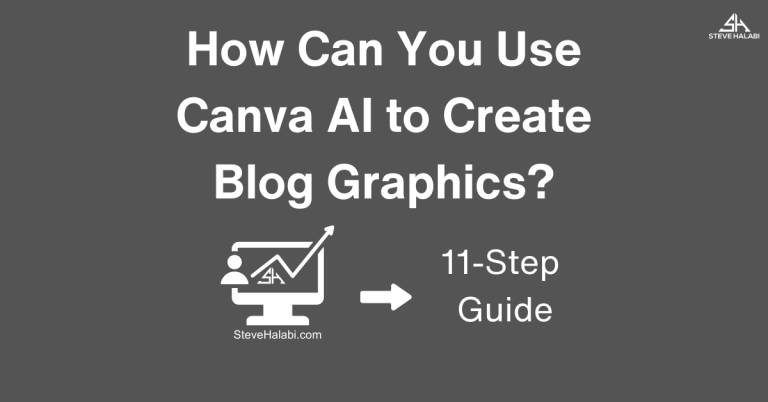How to Use Tailwind for Pinterest Traffic Growth
Introduction:
Pinterest is one of the top sources of blog traffic, especially for visually driven niches such as fashion, home decor, and lifestyle. With its billions of monthly active users, Pinterest offers huge potential for driving traffic to your blog. But consistent and strategic pinning is key to maximizing the platform’s impact.
Tailwind is a Pinterest-approved tool that helps automate your pinning process, schedule content, and analyze performance – everything you need to grow your Pinterest traffic and boost affiliate sales. In this guide, we’ll walk you through Tailwind’s features that will help you optimize your Pinterest strategy and set your blog up for long-term success.
Ready to get more readers? Let’s dive in!
Disclosure: When you buy through a link on this site, I may earn a commission at no extra cost to you.
Step 1: Automate Your Pinterest Pinning with Tailwind
Tailwind is a game-changer for Pinterest marketers. You can automate the process of repinning your content at optimal times, ensuring a steady flow of traffic to your blog while you focus on other tasks.
Why Tailwind is Ideal for Pinterest Traffic Growth
- Efficient Pinning: Tailwind ensures your best-performing pins get reposted regularly, increasing the chances of consistent exposure.
- Consistency: Automate your pinning so your content stays visible without needing to manually pin every day.
- Increased Engagement: Consistent pinning keeps your content in front of your target audience, resulting in higher engagement and more traffic.
How to Set Up Tailwind for Your Pins
- Choose Your Best Pins: Pick your high-performing content and set it up in Pin Scheduler for automatic repinning.
- Schedule for Peak Times: Tailwind automatically schedules your pins for the most optimal times based on your audience’s activity.
- Automate Seasonal Content: Use Pin Scheduler to automate seasonal promotions, ensuring your pins stay relevant year-round.
Quick Tip: With Pin Scheduler, you can ensure that seasonal content gets maximum visibility even when you’re not actively managing it.
“Keep your top-performing pins working for you 24/7 with Tailwind. Sign up for Tailwind today and start automating your Pinterest traffic strategy.”
Get Started Here! Tailwind
Step 2: Expand Your Reach with Tailwind Tribes
Tailwind Tribes are niche-specific communities where Pinterest users share their pins and help each other grow. Joining the right Tribes allows you to amplify your reach and attract targeted traffic to your blog.
Why Tailwind Tribes Are Effective for Driving Pinterest Traffic
- Targeted Audience: Tribes are organized by specific niches, so you’re sharing your pins with an audience that’s already interested in your content.
- Increased Repins: The more members of a Tribe, the more exposure your pins get, which leads to more repins and ultimately more blog traffic.
- Faster Growth: Sharing your content in a Tribe allows you to gain exposure to a new audience, helping your pins go viral.
How to Use Tailwind Tribes Effectively
- Join Relevant Tribes: Look for Tribes that match your blog’s niche (blogging, personal finance, or fitness) and start engaging.
- Engage with the Community: Don’t just post your pins – interact with other content, comment, and repin to build relationships within the Tribe.
- Follow Tribe Rules: Tribes have their own rules for sharing and repinning, so follow them for maximum benefit.
- Quick Tip: Regular participation in Tailwind Tribes increases visibility and drives high-quality traffic to your blog.

“Join niche-focused Tailwind Tribes to share your pins with engaged audiences who are ready to click. Try Tailwind now and start expanding your Pinterest reach.”
Get Started Here! Tailwind
Step 3: Use Pinterest Analytics to Track and Optimize Your Strategy
Pinterest’s built-in Analytics provide powerful insights that can help you track how your pins are performing, which content is driving the most traffic, and what needs improvement. Regularly checking these metrics can optimize your Pinterest strategy for better results.
Why Pinterest Analytics Is Key for Traffic Growth
- Track Engagement: Pinterest Analytics helps you measure clicks, repins, and comments, allowing you to see which pins resonate most with your audience.
- Optimize Content: Identify which keywords, images, or topics attract the most traffic, and adjust your strategy accordingly.
- Adjust for Better Results: If certain pins aren’t performing well, use the data to change your pinning frequency or test new visual strategies.
How to Use Pinterest Analytics with Tailwind
- Review Analytics: Use Tailwind’s integrated analytics to see which pins are driving the most engagement.
- Track Traffic: Monitor how much traffic is coming from Pinterest and use the insights to refine your strategy.
Quick Tip: Track your top-performing pins and optimize your content strategy to focus on what’s driving the most traffic and affiliate conversions.
“Use Tailwind’s built-in analytics to see exactly which pins drive the most traffic and conversions. Get Tailwind and start making data-driven Pinterest decisions.”
Get Started Here! Tailwind
Step 4: Leverage Pin Scheduling to Save Time and Boost Traffic
With Tailwind’s Pin Scheduling tool, you can plan and schedule your pins in advance. This feature saves you time while ensuring you stay active on Pinterest, even when you’re busy creating new content or handling other tasks.
Why Pin Scheduling Is Crucial for Pinterest Traffic
- Consistency: Pinterest rewards consistent activity, and scheduling ensures you never miss an opportunity to get in front of your audience.
- Freeing Up Time: By scheduling your pins for weeks or months in advance, you can focus more on creating new content and promoting affiliate products.
- Optimal Timing: Tailwind helps you determine the best time slots to pin so your content reaches active users at the right times.
How to Schedule Pins in Tailwind
- Use the Tailwind Calendar: Select time slots that align with your audience’s peak activity times.
- Fill in the Queue: Upload your pins and schedule them to post automatically, so you won’t need to worry about daily pinning.
- Mix in Repins: Keep your account active by repinning high-performing content from other users or your previous posts.
Quick Tip: Schedule pins during off-hours (early morning or late evening) to reach a wider global audience, ensuring you maximize your traffic potential.
“Save hours each week by scheduling your Pinterest content in advance with Tailwind. Sign up for Tailwind and keep your pins posting at the best times without manual work.”
Get Started Here! Tailwind
Step 5: Organize Content into Thematic Pinterest Boards
Pinterest allows you to create boards around specific themes, making it easy for your audience to find the content they’re looking for. Well-organized boards improve your blog’s visibility and increase the chances of your pins being shared and repinned.
Why Pinterest Boards Are Essential for Traffic Growth
- Thematic Organization: Boards help you group related content together, ensuring users can easily explore more of your pins.
- Increased Visibility: Pinterest’s algorithm favours well-organized boards, improving the chances that your content will be suggested to a wider audience.
- Target Specific Audiences: Create boards that align with specific niches. This will help you attract the right visitors who are more likely to engage with your content and convert on affiliate offers.
How to Organize Pinterest Boards for Maximum Traffic
- Create Niche-Specific Boards: Organize boards around topics like Affiliate Marketing Tips or Blogging Resources.
- Repin Your Content: Keep your content fresh by repinning your older pins, ensuring they get continued visibility.
- Collaborate on Group Boards: Join group boards in your niche and share your pins to gain exposure from a larger audience.
Quick Tip: Make your board descriptions engaging and include relevant keywords to improve your chances of being discovered through Pinterest’s search function.

“Organize and schedule pins to niche boards using Tailwind’s calendar for better search visibility. Start with Tailwind today to keep your boards fresh and discoverable.”
Get Started Here! Tailwind
Step 6: Maximize Reach with Tailwind’s Hashtag Finder
Hashtags are key to increasing the discoverability of your pins on Pinterest. Tailwind’s Hashtag Finder tool helps you discover the most effective hashtags to expand the reach of your content and get your pins in front of the right audience.
Why Hashtags Are Crucial for Pinterest Traffic
- Increased Discoverability: Pinterest users often search for content using hashtags. By including the right hashtags in your pin descriptions, you can make your content more visible and accessible to users interested in your topics.
- Boost Engagement: Pins with relevant hashtags are more likely to appear in searches, which leads to higher engagement and more repins and clicks.
- Target Specific Audiences: Hashtags allow you to narrow down your target audience, ensuring that your pins are seen by users who are genuinely interested in your niche.
How to Use Tailwind’s Hashtag Finder Effectively
- Search for Relevant Hashtags: Use the Hashtag Finder to discover related hashtags based on your pin’s content or keywords.
- Use Trending Hashtags: Monitor popular and trending hashtags that are actively searched for on Pinterest and incorporate them into your pins.
- Avoid Overuse: Don’t overload your pin descriptions with hashtags. Instead, use a few carefully selected hashtags to keep the content clean and impactful.
- Track Hashtag Performance: Use Tailwind’s analytics to monitor your hashtags’ performance and refine your strategy over time.
Quick Tip: Combine high-traffic hashtags with niche-specific hashtags to ensure both a broad and targeted audience sees your pins.
“Discover high-performing Pinterest hashtags instantly with Tailwind’s Hashtag Finder. Upgrade your Pinterest strategy with Tailwind and reach the right audience faster.”
Get Started Here! Tailwind
Step 7: Keep Your Pins Active Year-Round
Tailwind features are perfect for seasonal content. By automating the process of repinning your content, you can keep your pins visible during key times of the year, without having to manually manage repinning.
Why Tailwind is Perfect for Seasonal Content
- Automation: With Tailwind, you can schedule your seasonal pins to automatically repin at the right times, ensuring that your content gets the exposure it needs.
- Maximized Exposure: Keep your best seasonal content visible to your audience year-round by automating the repinning process.
- Consistent Traffic: Even for seasonal content, you can drive traffic throughout the year by repinning it during its peak times.
How to Use Tailwind for Seasonal Pins
- Set Tailwind to Repin Content: Choose which pins to repin automatically during specific seasons (holidays, back-to-school, or summer).
- Schedule for Peak Times: Make sure your Tailwind is set to repin your content during peak seasonal periods when traffic and engagement are higher.
- Combine with Tribes: Share your seasonal content within Tailwind Tribes to increase your reach and visibility in your niche.
Quick Tip: Tailwind is ideal for evergreen content (content that’s always relevant). Use it to keep this content active alongside seasonal promotions.
“Automate your seasonal pins so they resurface at the perfect time with Tailwind. Get it today and keep your holiday and event content working year-round.”
Get Started Here! Tailwind
Step 8: Repinning Popular Pins for Continued Engagement
Pinterest rewards users who repin their top-performing content, as it boosts engagement and visibility. Repinning high-performing pins ensures that your content continues to reach a wide audience, increasing traffic and engagement.
Why Repinning Popular Pins Works for Traffic Growth
- Longer Pin Lifespan: Repinned content continues to have a longer lifespan on Pinterest. Even after the initial post, repinning keeps your content relevant and visible.
- Continued Exposure: By repinning successful content, you ensure that older pins continue to drive traffic to your blog.
- Increased Engagement: The more repins your content receives, the more likely it is to appear in search results and recommendations, increasing your affiliate sales potential.
How to Repin Content Effectively
- Repin Your Best-Performing Content: To ensure continued visibility, focus on pins that have shown high engagement (repins and clicks).
- Repin to Different Boards: Keep your content fresh by repinning to different boards to maximize its reach.
- Pin Regularly: Repin your content consistently rather than all at once to keep it in front of your audience and maintain momentum.
Quick Tip: Set a monthly reminder to repin your top-performing pins to ensure they continue to gain visibility and traffic.
“Use Tailwind’s Pin Inspector to quickly find and repin your top performers for ongoing exposure. Try Tailwind now to keep your best content in circulation.”
Get Started Here! Tailwind
Step 9: Creating Stunning Pins with Tailwind Create
Tailwind Create is a tool for designing professional-looking pins in just a few minutes. If you want to drive traffic and promote affiliate products, using Tailwind Create helps you create pins that stand out and attract clicks.
Why Tailwind Create Is Perfect for Affiliate Marketing
- Ease of Use: Tailwind Create’s drag-and-drop interface makes designing pins easy without graphic design skills.
- Customizable Templates: Choose from a variety of pre-designed templates or create your own to suit your blog’s branding and affiliate products.
- Optimized for Pinterest: Tailwind Create’s pins are optimized for Pinterest’s ideal pin sizes, helping you maximize your content’s reach and engagement.
How to Use Tailwind Create for Pinterest Pins
- Create Custom Pin Designs: Tailwind Create makes it easy to design affiliate-focused pins, adding product images, brand colors, and call-to-action text to encourage clicks.
- A/B Test Your Pins: Test different pin designs to see which one generates the most clicks and affiliate conversions.
- Publish Directly to Pinterest: Once you’re happy with your pin, you can publish directly to Pinterest via Tailwind, saving you time and ensuring your pin is optimized for traffic.
Quick Tip: Test various pin designs to discover which style and format generates the highest affiliate conversions.
“Design eye-catching, high-converting pins in minutes with Tailwind Create. Start using Tailwind today to create and publish professional pins without a designer.”
Get Started Here! Tailwind
Step 10: Track Referral Traffic with Pinterest Analytics
Pinterest Analytics is essential for understanding which of your pins drive your blog traffic and which need more optimization. Monitoring this data lets you fine-tune your Pinterest strategy to maximize traffic and affiliate sales.
Why Pinterest Analytics Is Key for Traffic Growth
- Track Engagement: Pinterest Analytics helps you measure key metrics like click-through rates (CTR) and repins to understand which pins are resonating with your audience.
- Monitor Referral Traffic: You can track the traffic coming from Pinterest to your blog, helping you focus on strategies that yield the best results.
- Optimize Content: By analyzing which pins perform best, you can optimize your content and pinning schedule to drive more traffic to your blog and affiliate links.
How to Use Pinterest Analytics with Tailwind
- Review Analytics Regularly: Tailwind provides detailed analytics for your pins, showing you which ones are performing well.
- Track Traffic to Your Blog: Pinterest’s analytics show how much traffic is coming to your blog from Pinterest, so you can adjust your strategy accordingly.
Quick Tip: Pay close attention to high-performing pins and keywords to continuously refine your Pinterest strategy for better results.
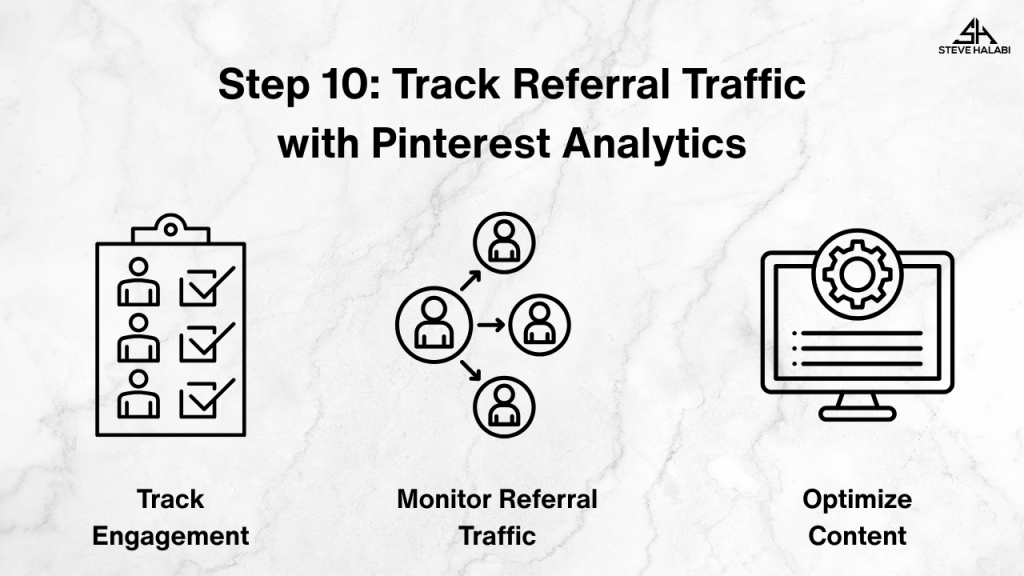
“Track exactly how much blog traffic comes from Pinterest using Tailwind analytics. Get Tailwind now and optimize your pins for more clicks and conversions.”
Get Started Here! Tailwind
Step 11: Tailwind’s Advanced Features for Growing Your Pinterest Reach
Tailwind offers a suite of advanced features, such as SmartLoop, Pin Inspector, and Tailwind Tribes, that allow you to optimize and automate your Pinterest marketing strategy, driving more targeted traffic to your blog.
Why Tailwind’s Advanced Features Help Grow Pinterest Reach
- SmartLoop: Automates the process of repinning high-performing content to increase exposure over time.
- Pin Inspector: Helps you analyze the performance of individual pins to optimize your strategy.
- Tailwind Tribes: Allow you to share your content with a broader audience and gain exposure in niche communities.
How to Leverage Tailwind’s Features for Pinterest Traffic
- Use SmartLoop for Evergreen Content: Repin high-performing, evergreen content to keep it active and continuously drive traffic.
- Engage in Tailwind Tribes: Share your affiliate-focused content within Tribes to expand your reach and gain more repins.
- Optimize Pin Performance: Use Pin Inspector to track your pins’ success and make necessary adjustments.
Quick Tip: Tailwind’s advanced features make it easy to scale your Pinterest marketing efforts and drive consistent, long-term traffic to your blog.
“Leverage SmartLoop, Tribes, and Pin Inspector together to maximize your Pinterest growth. Sign up for Tailwind today and unlock the features that serious bloggers use.”
Get Started Here! Tailwind
Step 12: Designing Engaging Pins with Tailwind Create
Tailwind Create allows you to quickly design eye-catching, high-converting pins that drive traffic to your blog. Whether you are promoting affiliate products or sharing new blog posts, having professional-quality pins is crucial to attracting Pinterest users and encouraging engagement.
Why Tailwind Create Is Great for Affiliate Marketing
- Ease of Use: Tailwind Create’s drag-and-drop interface lets you create visually appealing pins in minutes, even if you have no graphic design experience.
- Customizable Templates: You can choose from a variety of pre-designed templates or create custom pin designs that align with your blog’s brand and affiliate offers.
- Optimized for Pinterest: Tailwind Create ensures that the pins are formatted correctly according to Pinterest’s best practices, helping them gain more visibility.
How to Use Tailwind Create for Pinterest Pins
- Create Custom Pin Designs: Choose a template, then customize it by adding your affiliate product images, branding, and text overlays.
- A/B Test Your Pins: Test different versions of your pins to see which design attracts the most clicks and engagement, which can boost your affiliate commissions.
- Publish Directly to Pinterest: Once you’ve created your pins, you can publish them directly to Pinterest through Tailwind, saving time and ensuring your pins are optimized for traffic.
Quick Tip: Use Tailwind Create to maintain a consistent, branded look across all your pins. This will help establish trust with your audience and make your affiliate products more recognizable.
“Keep your pins consistent and on-brand with Tailwind Create’s customizable templates. Get started with Tailwind and make your Pinterest visuals stand out.”
Get Started Here! Tailwind
Step 13: Repurpose and Reuse Pins to Keep Content Fresh
Repurposing and reusing high-performing pins is one of the best ways to keep your content visible and ensure long-term traffic from Pinterest. Tailwind’s SmartLoop makes it easy to automate this process, so you can continually drive traffic without doing it manually every time.
Why Repurposing Pins Works for Affiliate Marketing
- Longer Lifespan: Repurposing your best-performing pins keeps them visible and ensures they continue to drive traffic months or even years after their initial posting.
- Less Work for You: Instead of creating new pins every day, you can automatically repin content that already works well, saving you valuable time.
- Continued Exposure: Repurposing ensures that your content gets consistent exposure, even if you don’t actively post new content every day.
How to Repurpose and Reuse Pins with Tailwind
- Set SmartLoop to Repin Evergreen Content: Choose your best-performing evergreen pins (pins that are relevant all year long) and set them up for automatic repinning.
- Create Variations of Your Pins: To keep things fresh, design different versions of your original pin with updated headlines, images, or CTA (calls to action).
- Repin at Optimal Times: Use Pinterest’s best time to pin data and Tailwind’s Pin Inspector to ensure your repins go live when your audience is most active.
Quick Tip: Regularly update seasonal pins to incorporate new affiliate offers or promotions, ensuring your repurposed content stays relevant.
“Easily refresh and repurpose your best pins using Tailwind’s automation tools. Try Tailwind today and keep your content circulating without extra work.”
Get Started Here! Tailwind
Step 14: Automate Pinterest Traffic with Tailwind’s Scheduling Tools
One of the best ways to scale your Pinterest marketing efforts is through automation. Tailwind’s scheduling tools allow you to automate your pinning process, giving you more time to focus on content creation and other aspects of your blog while still driving targeted traffic to your affiliate products.
Why Automation with Tailwind Drives Blog Traffic
- Save Time: Automating your pinning process means you don’t have to be online every day posting pins manually.
- Increased Pinning Frequency: With automated scheduling, your pins can be posted at optimal times, reaching your audience at the right moment.
- Consistent Traffic: Automation ensures your content consistently reaches the right audience, which can lead to higher engagement and, ultimately, more affiliate sales.
How to Automate Pinterest Traffic with Tailwind
- Schedule Your Pins in Bulk: Upload your pins to Tailwind’s content calendar and set them to post automatically at the best times for your audience.
- Use SmartLoop for Continuous Exposure: Automate the repinning process of your best content so it keeps appearing in front of new users over time.
- Track Performance with Analytics: Use Tailwind’s analytics tools to measure the success of your automated campaigns and adjust your strategy for even better results.
Quick Tip: Automating your Pinterest strategy frees up time for affiliate marketing tasks like tracking conversions and optimizing your affiliate offers.
“Automate your entire Pinterest posting schedule with Tailwind to save time and grow traffic. Sign up for Tailwind now and let it handle your pinning while you focus on content.”
Get Started Here! Tailwind
Conclusion
Tailwind is an incredibly powerful tool for driving Pinterest traffic and increasing affiliate sales. By leveraging features like SmartLoop, Tailwind Tribes, and Tailwind Create, you can automate much of your Pinterest strategy, saving time and optimizing your results.
Key Takeaways:
- Use SmartLoop to keep high-performing content visible year-round.
- Join Tailwind Tribes to expand your reach and share your content with a larger, targeted audience.
- Leverage Tailwind Create to design professional pins that convert.
- Monitor performance with Pinterest Analytics to refine your strategy and boost affiliate sales.
- Automate your Pinterest efforts using Tailwind’s scheduling tools to maximize traffic while saving time.
By utilizing Tailwind’s advanced features, you can effectively grow your Pinterest traffic, engage your audience, and drive affiliate sales while setting the stage for future course offerings and long-term blog success.
With patience, consistency, and the right tactics, your blog will attract more visitors, increase engagement, and set the foundation for monetization.
Ebook: Drive Long-Term Traffic With Pinterest & YouTube

Tap Into Two Platforms That Keep Delivering Traffic Long After You Post
Pinterest and YouTube aren’t like other platforms. Done right, they send traffic for months or even years without needing constant updates. This eBook shows you how to build a long-term content strategy using both, and how tools like Tailwind help you scale it without burning out.
Here’s what you’ll learn inside:
- Why Pinterest and YouTube are ideal for evergreen blog traffic
- How to create content that gets discovered and clicked over time
- What tools and scheduling systems help you stay consistent
- Real examples of posts and videos that bring in compounding results
This eBook is for you if:
- You’re ready to commit to platforms that give you long-term return
- You’re tired of social platforms that stop working the moment you stop posting
- You want more passive, search-based traffic for your blog