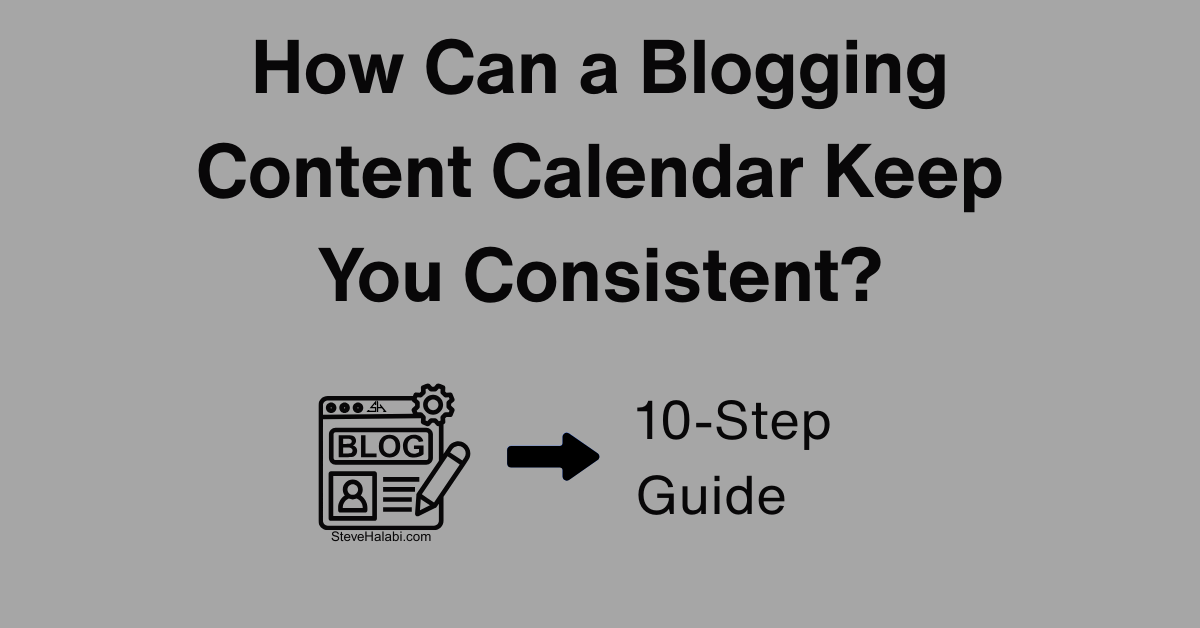How to Build a Content Calendar That Keeps You Consistent
Introduction:
If you’ve ever stared at a blank screen wondering what to write, or worse, skipped a week of blogging, you’re not alone. Staying consistent is one of the biggest challenges for bloggers. That’s where a content calendar becomes your secret weapon.
A blogging content calendar isn’t just a schedule. It’s a system that helps you plan ahead, stay organized, and present yourself to your audience with clarity and intention. With the right tools, you can map out weeks, or even months, of content in advance, giving you more time to create, promote, and grow.
In this guide, you’ll learn:
- Why a content calendar is crucial for blog growth
- How to build one that fits your style and goals
- Free and paid tools to simplify the process
- How to use AI to automate planning and ideation
By the end, you’ll have everything you need to create a content calendar that works with you, not against you, so you can blog more consistently and stress less.
Disclosure: When you buy through a link on this site, I may earn a commission at no extra cost to you.
Step 1: Choose Your Calendar Format and Tools
Before you can plan your content, you need the right system to organize it. Your content calendar should feel like an extension of your workflow, not something that adds friction to your process.
Pick a Format That Fits Your Style:
- Spreadsheet lovers: Google Sheets or Airtable offer simple drag-and-drop views and filtering options.
- Visual thinkers: Trello, Notion, or ClickUp are great options for visualizing your workflow at a glance, utilizing cards or boards.
- Classic planners: Even a paper planner or printable calendar can work if you’re more analog-minded.
The key is consistency over complexity. Choose something you’ll actually use.
Recommended AI-Enhanced Tools:
- Trello AI: Helps auto-categorize content ideas, suggest due dates, and organize posts into status columns.
- ContentStudio: Offers a visual planner, scheduler, and even AI-generated content suggestions, perfect if you’re managing your blog, emails, and social content all in one place.
Minimum Columns or Cards to Include:
- Post Title
- Content Pillar or Category
- Target Keyword
- Format (listicle, tutorial, roundup)
- Draft Status (Idea, Writing, Editing, Scheduled, Published)
- Due Date
- Promotion Channels
Pro Tip: Don’t overcomplicate it at first. Start with your next 4 weeks. Once you build momentum, expand to 2 – 3 months of content planning.

“If you’re ready to upgrade your workflow, check out ContentStudio or Trello Premium. Both offer automation, templates, and AI integrations that can shave hours off your planning each month, plus they’re beginner-friendly and easy to grow into!”
Get Started Here! ContentStudio or Trello Premium
Step 2: Define Your Content Goals and Publishing Frequency
A calendar is only useful if it’s built around goals that matter. Before filling in post ideas, get clear on why you’re creating content and how often you can realistically publish without burning out.
Start With Your Blog’s Core Goals: Ask yourself:
- Am I focused on growing organic traffic?
- Do I want to nurture an email list?
- Am I promoting affiliate offers, products, or services?
- Is this content meant to build brand authority?
Your goals will shape how you prioritize post types (such as SEO, affiliate reviews, tutorials, etc.) and which platforms you repurpose content for.
Next: Choose a Consistent Frequency
- Beginners: 1 post per week is a great starting point
- Growing bloggers: 2 posts per week + 1 email/newsletter
- Scaling creators: Batch 4 – 8 posts per month in advance
Stick to what you can sustain. It’s better to publish once a week consistently than go hard for a month and disappear for three.
Pro Tip: Plan your publishing schedule around your energy, not just your ambition. Some people create their best work on Mondays, while others batch write on Saturdays. Build a rhythm that suits you, then protect it like a precious appointment.
“If you’re managing multiple content formats (such as blog, email, and social), a tool like ContentStudio can help unify everything in one dashboard. It syncs calendars, lets you track performance, and even gives AI-powered post suggestions based on your goals, making it a solid upgrade from free spreadsheets when you’re ready to scale!”
Get Started Here! ContentStudio
Step 3: Map Out Your Core Content Pillars
If your blog feels all over the place, chances are you haven’t nailed down your content pillars. These are the 3 – 5 recurring themes your content consistently focuses on, and they’re the foundation of a strategic, organized content calendar.
Why Content Pillars Matter:
- They guide your blog’s voice and niche authority
- They help readers (and search engines) understand what you’re known for
- They simplify content brainstorming and categorization
How to Choose Your Pillars:
Think about your expertise, your blog’s purpose, and your audience’s needs. For example, a blog in the digital creator space might include:
- Email Marketing
- Affiliate Strategies
- Traffic Generation
- Content Creation
- Monetization Methods
Once you’ve chosen your pillars, tag each blog post with a category. Then, in your calendar, color-code them so you can visually track balance and topic variety.
Helpful Tip: Don’t confuse blog categories with content pillars. Your pillars are strategic themes. A single category, such as Tools, might span several pillars, while a pillar like Monetization can encompass tool roundups, tutorials, and case studies.
Pro Tip: Plug your content pillars into a spreadsheet or Trello and list 5 – 10 evergreen ideas under each one. This instantly gives you 20 – 50 post ideas ready to slot into your calendar.
“Need help organizing your pillars visually? Trello Premium allows you to create custom labels and filters, enabling you to tag each post by pillar and instantly identify gaps or areas of over-focus. Bonus: their AI tool even suggests labels based on your card content, making content planning more intuitive than ever!”
Get Started Here! Trello
Step 4: Decide on Post Types and Formats
Now that you know what you’ll write about (your pillars), it’s time to decide how you’ll present that content. Mixing up post types keeps your blog interesting, provides more SEO angles, and allows you to plug in content more quickly when planning your calendar.
Popular Blog Post Formats to Rotate:
- How-To Guides: great for SEO + affiliate links
- Listicles: easy to read and repurpose
- Product Roundups: affiliate-focused content
- Personal Stories: for building trust and brand voice
- Case Studies: demonstrate authority and results
- Tutorials: great for tools or walkthroughs
- Opinion or Thought Leader Posts: ideal for LinkedIn repurposing
Aim for a healthy blend. If every post is a listicle, readers might tune out. If every post is a long tutorial, you’ll burn out.
Content Format Tip: Think beyond the blog. Can this post become a YouTube script, newsletter, or Instagram carousel? Add a Format Potential column to your calendar so you can flag posts that are ideal for repurposing.
Pro Tip: If you’re stuck on format decisions, look at your analytics. Which posts got the most engagement, conversions, or shares last quarter? Use that to guide your next batch of formats.

“Need help determining which formats are best for your blog goals? ContentStudio includes post performance data across blog + social + email in one place, so you can double down on what’s working and automate what’s not!”
Get Started Here! ContentStudio
Step 5: Use AI to Brainstorm and Fill In Your Content Slots
One of the biggest time-wasters for bloggers? Staring at a blank calendar with no idea what to post next. Instead of guessing, let AI help you fill your calendar with high-quality content ideas in minutes.
How to Use AI for Brainstorming:
- Trello AI: Use it to generate blog post ideas based on your existing card titles, descriptions, or categories.
- ContentStudio: Their AI assistant suggests topic ideas based on trending content and your selected keywords or niche.
- ChatGPT: Great for batch-generating 10 – 20 blog post ideas per content pillar in seconds.
You can prompt tools with:
- Give me 10 blog ideas about [pillar topic] for beginner bloggers.
- List blog post titles about [keyword] that target affiliate marketing.
- What are the top SEO-friendly blog ideas in [topic] for 2025?
Bonus Strategy: Utilize AI to suggest follow-ups, spin-offs, or in-depth breakdowns for your best-performing posts. This keeps content aligned and increases reader retention.
Pro Tip: Block 30 minutes monthly to generate a bank of 20 – 30 new titles and add them to your Ideas list in Trello or Notion. It’s a small habit that eliminates content stress for the rest of the month.
“Want AI to help you brainstorm and schedule from one dashboard? ContentStudio combines AI-generated topic ideas with a drag-and-drop calendar so you can go from idea → draft → scheduled without leaving the platform!”
Get Started Here! ContentStudio
Step 6: Add SEO Keywords and Working Titles
Once you’ve filled in content ideas across your calendar, it’s time to give each post a strategic edge by assigning a working title and target keyword. This step ensures your content aligns with what your audience is actually searching for.
Why This Step Matters:
- Increases your chances of ranking on Google
- Gives you direction when drafting the post
- Helps avoid duplicate topics or overlapping keywords
How to Assign Keywords:
- Use free tools like Ubersuggest, Google Trends, or AnswerThePublic
- Or go deeper with SurferSEO, RankMath, or LowFruits
- Prioritize long-tail keywords with lower competition and higher intent (how to start a blog for passive income vs start a blog)
Create Working Titles with AI:
- Tools like ChatGPT, Trello AI, or Headline Analyzer by CoSchedule can help you write click-worthy, keyword-optimized titles
- Example prompt: Write 10 SEO-friendly blog titles for the keyword ‘content calendar for bloggers’ targeting beginners.
Organize in Your Calendar – Add these fields to your content calendar:
- Primary Keyword
- Working Title
- Search Volume / Difficulty Score (optional, but helpful)
Pro Tip: Don’t wait until you’re writing the post to assign keywords. Planning them ahead keeps your content focused and SEO-friendly from the start.
“Want your SEO process fully integrated with your blog calendar? ContentStudio enables you to assign keywords and optimize content as you schedule it, making it ideal for bloggers who want to drive traffic growth and automation in one tool!”
Get Started Here! ContentStudio
Step 7: Assign Deadlines and Workflow Stages
Planning is great, but execution is where the results come from. That’s why your content calendar should do more than hold ideas. It should track every post’s progress through a clear workflow with assigned deadlines.
Set Deadlines You Can Stick To: Use realistic publishing goals based on your availability. Don’t just drop a date in the calendar; work backward from the publish date to schedule:
- Drafting
- Editing
- Formatting
- Promotion
This turns – Write Blog Post – into a doable process with momentum built in.
Break It Down Into Workflow Stages: In your content calendar or task manager, like Trello, Notion, or ClickUp, create stages such as:
- Idea
- Outline
- Writing
- Editing
- Scheduled
- Published
- Promoted
Assign each task to a deadline or person, even if that person is just you.
AI Tip: Use Trello AI to auto-suggest due dates based on card descriptions and time estimates. It’ll even move overdue cards to a – Needs Attention – column to keep you accountable.
Pro Tip: Add emojis or labels to each card or row based on its status; it makes scanning your calendar faster and more fun. Example: 🟡 = Editing, ✅ = Scheduled, 🔥 = Ready to Promote
“Want a calendar that tracks content and performance across your blog and social media? ContentStudio features a comprehensive visual planner with built-in workflow stages, AI-powered scheduling suggestions, and post status tagging, ensuring that nothing slips through the cracks!”
Get Started Here! ContentStudio
Step 8: Plan Promotion Channels and Repurposing Strategy
You’ve done the hard part, creating valuable content. Now let’s make sure it gets seen. Adding promotion and repurposing to your content calendar ensures you’re not leaving traffic on the table.
Plan Where Each Post Will Be Promoted: For each blog post, assign promotion channels based on where your audience hangs out:
- Email: weekly roundup or dedicated newsletter
- Pinterest: great for evergreen tutorials and listicles
- Instagram / Reels: turn tips into short-form visual content
- YouTube Shorts: summarize the blog post or key takeaway
- Facebook / LinkedIn: share insights & personal angle
Add a Promotion Checklist or column in your calendar to track which platforms each post will hit.
Repurpose for Maximum ROI: Repurposing enables you to leverage a single idea across multiple formats. Use AI tools to transform content:
- ChatGPT: Turn blog posts into email copy or captions
- Canva AI: Convert posts into carousels or infographics
- ContentStudio: Auto-schedule social snippets from blog links
Example: A blog post about Creating a Content Calendar can become:
- A Pinterest infographic
- A 60-second Instagram tip reel
- A newsletter tip of the week
A LinkedIn carousel showing your personal system
Pro Tip: Create a Repurpose Bank in Trello or Notion. Every time you publish a post, log what it’s been turned into and where it was promoted. It’s a powerful visibility tracker over time.
“Want to plan, schedule, and repurpose all in one place? ContentStudio is a smart upgrade. It not only schedules across channels, but it also pulls blog content into ready-to-share formats with AI suggestions tailored for each platform!”
Get Started Here! ContentStudio
Step 9: Review and Adjust Weekly or Monthly
Your content calendar isn’t a set-it-and-forget-it tool, it’s a living system. Taking time to review what’s working and what’s not helps you stay agile, make smarter decisions, and improve results with less guesswork.
Set a Recurring Calendar Review: Block 30 – 60 minutes weekly or monthly to:
- Check which posts performed best – traffic, shares, affiliate clicks
- See what’s still in the idea or draft stage and move it forward
- Adjust timelines if life gets busy or content gets delayed
- Brainstorm filler content if gaps appear in your schedule
What to Analyze:
- Published vs. Planned Posts
- Traffic trends via Google Analytics or ContentStudio
- Affiliate clicks or conversions per post
- Repurposed content performance – Instagram reach, or pin saves
How AI Can Help:
- Trello AI can surface cards that are overdue, untouched, or trending in engagement.
- ContentStudio tracks performance by platform and content type, so you can see what blog + social content is generating the best results.
Pro Tip: Use a simple dashboard or spreadsheet to track KPIs (Key Performance Indicators) by pillar. You’ll see over time which themes or formats bring the most return, and you can double down on what works.
“Don’t want to build a content tracker from scratch? ContentStudio includes built-in performance dashboards that show what content is ranking, converting, or trending, so you can confidently tweak your calendar based on real data!”
Get Started Here! ContentStudio
Step 10: Use Templates and Automations to Save Time
If you’re starting from scratch every time you plan, write, or promote a post… you’ll burn out fast. Templates and automations are your secret weapons to staying consistent without reinventing the wheel.
Templates to Create Once and Reuse Forever:
- Blog Post Templates: A Structure for Listicles, How-To Guides, Reviews, and More
- Newsletter Templates: For weekly roundups, post highlights, or quick tips
- Repurposing Checklists: A step-by-step plan to spin each blog post into 3+ formats
- Promotion Checklists: So you never forget to post, tag, or reshare
Utilize tools like Notion, Trello, or Google Docs to store your templates and duplicate them with a single click.
Automations to Streamline Repetitive Tasks:
- Auto-schedule blog posts + social shares via ContentStudio
- Create Zapier workflows like “When blog post is published, auto-post to Twitter & email to list”
- Use Trello Power-Ups to auto-move cards when due dates are met or content is marked as scheduled
Pro Tip: Start small by automating just one repetitive task this week, such as scheduling posts or sharing on social media. Small tweaks free up hours over time.
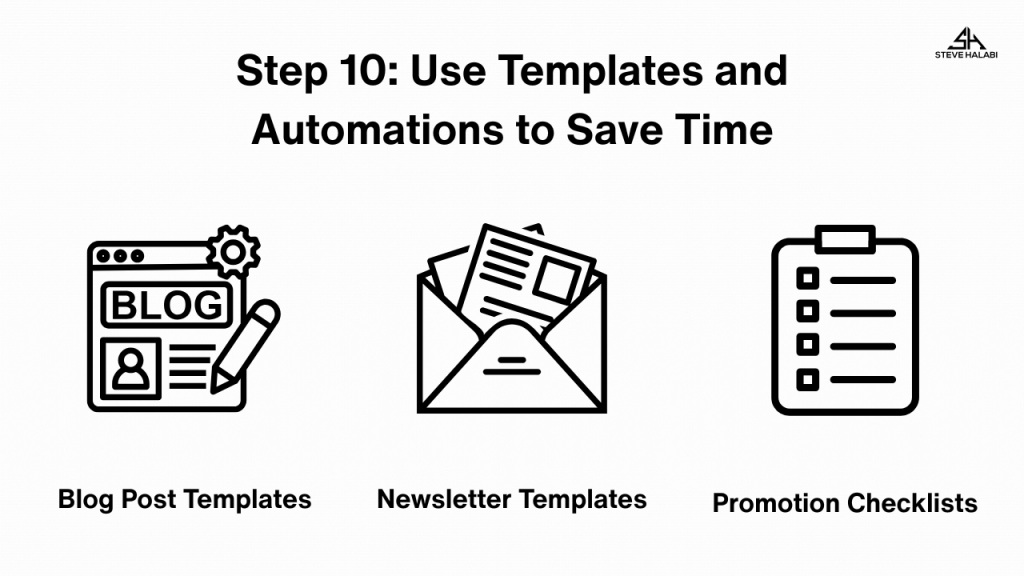
“Want ready-made blog templates and built-in automation features? ContentStudio provides you with smart content templates, scheduling workflows, and AI-powered automation triggers to streamline your content lifecycle, from planning to promotion!”
Get Started Here! ContentStudio
Conclusion
If you’ve struggled with staying consistent or felt overwhelmed by what to post next, you now have a comprehensive system to address these issues. A content calendar doesn’t just keep you organized; it helps you show up regularly, align with your goals, and grow with confidence.
By planning around your content pillars, using templates, integrating AI, and tracking performance, you’re not just creating more content; you’re creating smarter content.
Key Takeaways:
- Choose a tool that fits your style (and upgrade when you’re ready)
- Plan around clear content goals and publishing frequency
- Use AI to fill in ideas and repurpose with ease
- Track performance and adjust your calendar weekly or monthly
- Save time by using templates and automation tools
Bonus: Plan Smarter With Swipe Files, Templates & Calendars

Stay Organized and Consistent With a Content Plan You Can Actually Follow
A content calendar is more than dates on a page — it’s a system for staying on track. This eBook shows you how to use swipe files, ready-to-use templates, and simple calendars to plan your content, avoid last-minute stress, and publish consistently.
Here’s what you’ll learn inside:
- How to connect your ideas to a clear publishing schedule
- Templates that make planning and tracking easier
- Ways to keep your calendar realistic so you can stick to it
- Tools to keep your content organized and easy to manage
This eBook is for you if:
- You’re ready to create a content plan that supports your long-term goals
- You struggle to stay consistent with publishing
- You want a simple process for planning ahead