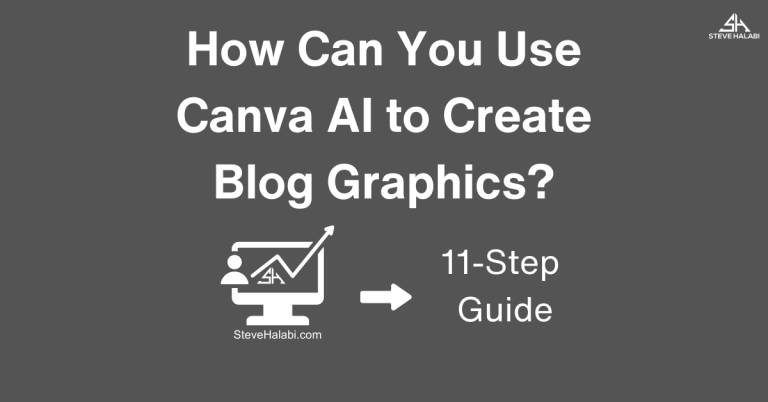Harness the Power of Content Repurposing for Traffic Growth
Introduction:
Many bloggers and content creators struggle to consistently produce fresh content while maintaining high engagement.
The solution? Content repurposing. Instead of constantly creating new posts, repurposing allows you to transform existing content into multiple formats, maximizing reach and efficiency.
This guide will walk you through proven content repurposing strategies to drive more traffic, expand your audience, and maximize the value of every piece of content you create.
Ready to get more readers? Let’s dive in!
Disclosure: When you buy through a link on this site, I may earn a commission at no extra cost to you.
Step 1: Identify High-Performing Content to Repurpose
Not all content is worth repurposing. Focusing on high-performing posts ensures that your efforts yield maximum traffic and engagement.
How to Identify the Best Content for Repurposing
- Check Google Analytics – Find blog posts with high traffic, low bounce rates, and long average session durations.
- Review Social Media Engagement – Identify posts with high shares, likes, and comments.
- Analyze Backlink Data – Use Ahrefs or SEMRush to find content with strong backlinks that can be further amplified.
- Look at Email Newsletter Performance – Find blog content that drove high open and click-through rates.
- Monitor Search Rankings – Select evergreen posts that rank well but could benefit from more visibility.
Example of High-Performing Content to Repurpose
- A blog post titled: The Ultimate Guide to SEO for Bloggers, with:
- 5,000+ page views per month
- 50+ backlinks
- High social shares
- Consistent engagement
Quick Tip: Focus on evergreen topics – content that remains relevant over time is easier to repurpose across different formats.
“Use MonsterInsights to pinpoint your blog’s top-performing posts and see which ones are ripe for repurposing. Install MonsterInsights today to uncover the content that will bring the biggest traffic returns.”
Get Started Here! MonsterInsights
Step 2: Convert Blog Posts Into Social Media Content
Repurposing blog content into social media posts allows you to reach different audiences and increase visibility on multiple platforms.
How to Adapt Blog Content for Social Media
- Create Twitter Threads – Break down long-form posts into bite-sized tips.
- Design LinkedIn Carousel Posts – Summarize key takeaways into a slide-based post for professional audiences.
- Turn Blog Sections Into Instagram Carousels – Share actionable steps in a swipe-through post.
- Make Pinterest Graphics – Design vertical pins linking back to the original blog post.
- Use Facebook & LinkedIn Snippets – Repurpose intro paragraphs as engaging social media updates.
Example of a Blog-to-Social Media Repurposing Strategy
- A post titled: 10 Ways to Increase Blog Traffic, can be repurposed into:
- A 10-part Twitter thread
- A LinkedIn carousel titled: 10 Traffic Growth Hacks
- A Pinterest infographic summarizing all 10 strategies
- An Instagram Reel with a voiceover explaining key insights
Quick Tip: Use scheduling tools like Buffer, Later, or Tailwind to automate social media repurposing efficiently.

“Repurpose your blog posts into platform-specific visuals and captions with Canva Pro. Try Canva Pro to create branded carousels, infographics, and story templates in minutes.”
Get Started Here! Canva Pro
Step 3: Turn Blog Content Into Videos and Podcasts
Video and audio content have become major drivers of traffic and engagement. Repurposing blog posts into videos or podcast episodes allows you to tap into new audiences and platforms.
How to Convert Blog Posts Into Videos
- Create Short-Form Video Clips – Summarize key points into YouTube Shorts, Instagram Reels, or TikTok.
- Record a Walkthrough Video – Use tools like Loom or Camtasia to present blog content in a video format.
- Use AI Video Tools – Convert blog posts into animated explainer videos with Lumen5 or InVideo.
- Host Live Q&A Sessions – Go live on Facebook, LinkedIn, or YouTube to discuss blog topics and answer questions.
- Embed Videos in Blog Posts – Add videos to existing posts to increase time on page and engagement.
How to Convert Blog Posts Into Podcast Episodes
- Record Yourself Reading the Blog Post – Edit for clarity and add a compelling intro and outro.
- Expand the Topic With Additional Insights – Use the blog post as a base and add new examples or case studies.
- Invite a Guest for a Discussion – Use the post as a conversation starter for interviews.
- Upload to Podcast Platforms – Distribute episodes to Spotify, Apple Podcasts, and Google Podcasts.
Example of a Blog-to-Video Repurposing Strategy
- A post titled: 5 Blogging Mistakes to Avoid, can be turned into:
- A 5-minute YouTube explainer video
- A short-form Instagram Reel highlighting each mistake
- A LinkedIn Live session discussing solutions to common blogging errors
- A podcast episode expanding on the topic with expert insights
Quick Tip: If you’re new to video, start by recording simple voiceover slideshows before moving to face-to-camera videos.
“Transform written posts into professional-quality videos or narrated content using Descript. Start using Descript to create share-ready videos and podcasts without complex editing.”
Get Started Here! Descript
Step 4: Create Downloadable Lead Magnets From Existing Posts
Transforming blog content into downloadable resources helps capture leads, build your email list, and drive repeat traffic.
How to Repurpose Blog Content Into Lead Magnets
- Convert Step-by-Step Guides Into PDF Checklists – Summarize action steps into an easy-to-follow format.
- Compile Related Blog Posts Into an eBook – Group similar content into a comprehensive, downloadable guide.
- Turn Data-Driven Articles Into Whitepapers – If your content contains original research, format it as a lead magnet.
- Create a Content Calendar Template – If your post discusses content strategy, offer a downloadable planning sheet.
- Offer Exclusive Resources – Provide additional insights not included in the original blog post.
Example of a Blog-to-Lead Magnet Repurposing Strategy
- A post titled: The Ultimate Guide to SEO for Beginners, can be repurposed into:
- A one-page SEO checklist
- A downloadable PDF version of the guide
- A step-by-step SEO workbook
- A, 10 SEO Mistakes to Avoid mini-guide
Quick Tip: Use tools like Canva, Beacon, or Designrr to create high-quality PDF downloads from blog content.

“Design beautiful, on-brand lead magnets with Canva Pro to turn blog content into subscriber-driving PDFs. Get Canva Pro to create checklists, workbooks, and eBooks that readers can’t resist downloading.”
Get Started Here! Canva Pro
Step 5: Repurpose Blog Posts Into Infographics and Slide Decks
Visual content is highly shareable and digestible, making it a great way to repurpose written blog posts into infographics and presentations. These formats increase engagement, improve brand visibility, and generate more backlinks.
How to Turn Blog Posts Into Infographics
- Summarize Key Points Visually – Extract your blog post’s most important insights, stats, and steps.
- Use an Engaging Layout – Design vertical, Pinterest-friendly infographics that are easy to scan.
- Include a CTA and Blog Link – Add a call to action that directs viewers to your full blog post.
- Submit to Infographic Directories – Platforms like Visual.ly, Infographic Journal, and Pinterest can drive traffic.
Best Tools for Creating Infographics
- Canva – User-friendly templates for quick designs.
- Piktochart – Ideal for data-driven infographics.
- Venngage – Professional layouts for business and educational content.
How to Repurpose Blog Content Into Slide Decks
- Break Down Blog Sections Into Slide Summaries – Condense paragraphs into bullet points and visuals.
- Add Brand Colors and Consistent Formatting – Maintain a professional, polished appearance.
- Upload to Platforms Like SlideShare and LinkedIn – Slide decks attract B2B audiences and professional readers.
Example of a Blog-to-Infographic Strategy
A blog post titled: 10 Essential Blogging Strategies for Growth, can be repurposed into:
- A Pinterest infographic summarizing all 10 strategies
- A LinkedIn SlideShare presentation for professional engagement
- An Instagram carousel breaking down each strategy in separate slides
Quick Tip: Adding a branded infographic to your blog post can increase backlinks from other websites, improving SEO.
“Make scroll-stopping infographics and presentations using Visme’s templates. Sign up for Visme to turn any post into a highly shareable visual asset that drives clicks.”
Get Started Here! Visme
Step 6: Expand Content Into Guest Posts and Case Studies
Repurposing blog content into guest posts and case studies helps position your expertise while driving targeted traffic to your blog.
How to Expand Blog Content Into Guest Posts
- Take a Specific Angle From Your Blog Post – Instead of reposting the entire article, dive deeper into one section.
- Target High-Authority Blogs in Your Niche – Submit guest posts to sites that align with your industry and audience.
- Use Internal Data or Personal Experience – Incorporate unique insights or results from your own blog’s performance.
How to Repurpose Blog Content Into Case Studies
- Turn Blog Topics Into Real-World Examples – If your blog covers a strategy or technique, show how it worked in action.
- Use Data and Screenshots for Credibility – Show before-and-after results or analytics insights.
- Feature Customer or Audience Success Stories – If your readers have implemented your advice, highlight their progress.
Example of a Blog-to-Guest Post Strategy
A blog post titled: How I Grew My Blog Traffic by 300% in 6 Months, can be repurposed into:
- A guest post titled: 5 Growth Lessons from Scaling My Blog Traffic
- A LinkedIn case study detailing real SEO and content strategies that worked
- A podcast guest appearance discussing actionable takeaways
Quick Tip: Guest posts and case studies establish thought leadership, making it easier to attract partnerships, backlinks, and collaborations.
“Organize your guest post pitches and case study data in Notion. Use Notion to keep every repurposing project and outreach campaign streamlined in one place.”
Get Started Here! Notion
Step 7: Create Email Newsletters From Blog Content
Repurposing blog content into email newsletters helps you engage with your audience, drive repeat traffic to your site, and strengthen relationships with subscribers.
How to Convert Blog Posts Into Email Newsletters
- Summarize Key Insights – Highlight the most valuable takeaways from the blog post.
- Use a Personalized Introduction – Add a personal touch to make the email feel exclusive.
- Include a Call-to-Action (CTA) – Encourage readers to visit the blog post for more details.
- Make It Scannable – Use bullet points, short paragraphs, and bold text for easy readability.
- Offer an Exclusive Bonus – Provide extra insights or a downloadable resource as an incentive.
Example of an Email Based on a Blog Post
Subject: 3 Simple SEO Fixes That Can Boost Your Blog Traffic Today!
Hey [First Name],
I just published a new guide on how to improve SEO rankings without spending hours on keyword research. Here are three quick takeaways:
- Fix broken links to improve site authority
- Optimize images for faster page speed
- Update old posts with fresh data and internal links
Want the full step-by-step guide? Read the full post here.
See you inside,
[Your Name]
Quick Tip: Use tools like Kit to automate email sequences based on content categories.

“Send polished, automated newsletters with Kit, repurposing blog content to nurture your audience. Start using Kit to turn readers into loyal subscribers with targeted content.”
Get Started Here! KIT (ConvertKit)
Step 8: Republish on Medium, LinkedIn, and Other Platforms
Republishing blog content on external platforms expands reach, attracts new readers, and drives referral traffic. Many platforms have built-in audiences that can boost visibility without extra effort.
Best Platforms for Republishing Blog Content
- Medium – Large audience, great for thought leadership and storytelling
- LinkedIn Articles – Ideal for B2B and professional networking
- Dev.to (for tech blogs) – Community-driven platform for developers
- Reddit (r/YourNiche) – Post valuable insights in relevant subreddits
- Quora & Vocal.Media – Share in-depth answers linked to your blog
How to Republish Without SEO Issues
- Wait 1-2 Weeks Before Republishing – Allow the original post to be indexed first.
- Use Canonical Tags (Medium & LinkedIn) – Some platforms allow you to link back to the original source, preserving SEO authority.
- Rewrite Introductions – Change up the opening paragraph to avoid duplicate content flags.
- Include a CTA Back to Your Blog – Drive readers to exclusive resources or related posts.
Example of a Blog-to-Medium Republishing Strategy
A post titled: 10 Content Marketing Mistakes to Avoid, can be repurposed as:
- A Medium article with a unique introduction, but the same core content.
- A LinkedIn post linking to the original blog with added insights.
- A Quora answer addressing a common marketing question, with a link to the full post.
Quick Tip: Republishing is not the same as syndication. Small modifications to structure, images, or phrasing can make it unique enough for multiple platforms.
“Track engagement and clicks from republished content using ThirstyAffiliates. Install ThirstyAffiliates to manage and monitor every link you share on external platforms.”
Get Started Here! ThirstyAffiliates
Step 9: Use Snippets for Community Engagement
Repurposing blog content into bite-sized snippets for online communities can drive consistent traffic and engagement. Sharing valuable insights in forums, social media groups, and Q&A platforms positions you as an authority while linking back to your full content.
Where to Share Blog Snippets for Maximum Engagement
- Quora & Reddit – Answer relevant questions using key takeaways from your blog post.
- Facebook & LinkedIn Groups – Share an insightful excerpt and invite discussion.
- Twitter Threads – Break down blog content into a series of engaging tweets.
- Slack & Discord Communities – Share quick tips and engage with niche groups.
- Industry-Specific Forums – Platforms like Warrior Forum (marketing) or Stack Exchange (tech) can bring targeted traffic.
How to Structure Blog Snippets for Engagement
- Start With a Question or Bold Statement – Most bloggers struggle with SEO. Here’s a simple fix that worked for me…
- Give Value Before Linking – Offer actionable insights first, then direct readers to your blog for further details.
- Encourage Discussion – Ask follow-up questions to spark replies and social shares.
Example of a Blog-to-Community Snippet Strategy
A post titled: 5 Ways to Boost Email Open Rates, can be repurposed as:
- A Quora answer detailing one method with a link to the full post.
- A Twitter thread listing all five methods with supporting examples.
- A Reddit post discussing common mistakes in email marketing with a blog link for further reading.
Quick Tip: Avoid blatant self-promotion – provide genuine value first to build credibility and trust in online communities.
“Turn key blog takeaways into short-form videos and quotes using Canva Pro. Try Canva Pro for quick, branded snippets that stand out in online communities.”
Get Started Here! Canva Pro
Step 10: Automate Content Repurposing for Long-Term Traffic Growth
Manually repurposing content across multiple platforms can be time-consuming. Automation tools help streamline the process, ensuring consistent traffic growth with minimal effort.
Best Tools for Automating Content Repurposing
- Missinglettr – Creates AI-generated social media campaigns from blog content.
- Lumen5 – Converts blog posts into short-form explainer videos.
- Buffer & Hootsuite – Schedule repurposed social media posts weeks in advance.
- Revive Old Posts – Automatically reshare evergreen content across social channels.
- Quuu Promote – Amplifies blog content by getting influencers to share it on social media.
How to Set Up a Content Repurposing Automation Workflow
- Write & Publish a Blog Post – Ensure it’s SEO-optimized and evergreen.
- Generate Social Media Snippets Automatically – Use Missinglettr or Buffer for scheduling.
- Convert It Into a Video or Podcast – Automate with Lumen5 or Descript.
- Republish to Medium & LinkedIn – Set up canonical links for SEO protection.
- Submit Infographics to Pinterest & Reddit – Automate pinning via Tailwind.
- Reshare Over Time – Use Revive Old Posts to drive continuous traffic.
Example of an Automated Content Repurposing Workflow
A blog post titled “10 SEO Tips for Beginners” can be:
- Auto-converted into 10 Twitter snippets using Missinglettr.
- Transformed into a short YouTube video via Lumen5.
- Scheduled for reposting on LinkedIn and Medium.
- Reshared every 3 months via Revive Old Posts.
Quick Tip: Create evergreen content that can be repurposed multiple times without becoming outdated.
“Schedule and automate your repurposed content across platforms with ContentStudio. Use ContentStudio to keep your repurposing workflow running on autopilot.”
Get Started Here! ContentStudio
Conclusion
Content repurposing is one of the most efficient ways to maximize blog traffic. Instead of constantly creating new content, bloggers can extend the reach of existing posts across multiple platforms, generating consistent engagement and long-term visibility.
Key Takeaways:
- Identify high-performing content to repurpose for maximum impact.
- Repurpose blog posts into social media updates, videos, and infographics for wider reach.
- Convert written content into lead magnets to grow your email list.
- Leverage automation tools to streamline repurposing and traffic growth.
- Expand content into guest posts, podcasts, and case studies to build authority.
By implementing these strategies, bloggers can drive continuous traffic from multiple sources without constantly creating new content.
With patience, consistency, and the right tactics, your blog will attract more visitors, increase engagement, and set the foundation for monetization.
Ebook: Strategic Repurposing

Turn Every Blog Post Into a Stream of Content That Builds Traffic Over Time
You don’t need to create more, you need to use what you’ve already created more strategically. This eBook shows you how to repurpose a single blog post into multiple pieces of content that drive traffic across platforms like social, email, and video.
Here’s what you’ll learn inside:
- What smart repurposing looks like in 2025 (it’s not just copy and paste)
- How to break down blog posts into reusable assets
- Which formats work best across platforms, and how to adapt your content fast
- Tools and templates that speed up your repurposing process
This eBook is for you if:
- You’re ready to build a system that multiplies your content reach
- You feel like you’re always creating new content just to stay visible
- You want to get more traffic without spending more hours creating