Best Video Editing Tools for Creating Short-Form Content
Introduction:
Short-form video is one of the fastest ways for bloggers to grow their reach and connect with new audiences. Platforms like Instagram Reels, YouTube Shorts, and TikTok reward creators who can deliver quick, high-value content that’s visually engaging.
If you’re a blogger, you already have the content. Repurposing your blog posts into short videos is a smart way to extend your reach without creating from scratch. The only catch is learning how to edit, and that’s where the right tools make all the difference.
You don’t need a video production background or expensive software. You just need a simple editing tool that helps you:
- Repurpose your blog into short videos
- Add captions, transitions, and branding
- Create and publish fast without sacrificing quality
This guide covers the best video editing tools for bloggers who want to appear more frequently, with content that looks professional and requires less time to produce.
Disclosure: When you buy through a link on this site, I may earn a commission at no extra cost to you.
Step 1: Why Bloggers Should Be Creating Short-Form Video
Short-form video is no longer optional if you want to stay relevant and grow your blog. Platforms like TikTok, Instagram Reels, and YouTube Shorts are pushing video content hard, and they reward creators who publish consistently in this format.
Here’s why it matters for bloggers:
- More visibility: Short videos are prioritized in social algorithms
- Higher engagement: Video content gets more shares and saves than static posts
- Easier to repurpose: You can turn blog content into multiple short videos
- Better brand connection: Seeing and hearing you builds trust with your audience
Your blog is already filled with valuable tips, insightful advice, and step-by-step guidance. All of that can be adapted into scroll-stopping video content that brings in a whole new segment of your audience.
Pro Tip: Focus on one blog post per week and extract 2 or 3 short-form video ideas from it. Use tools with built-in captioning and templates to simplify the process.
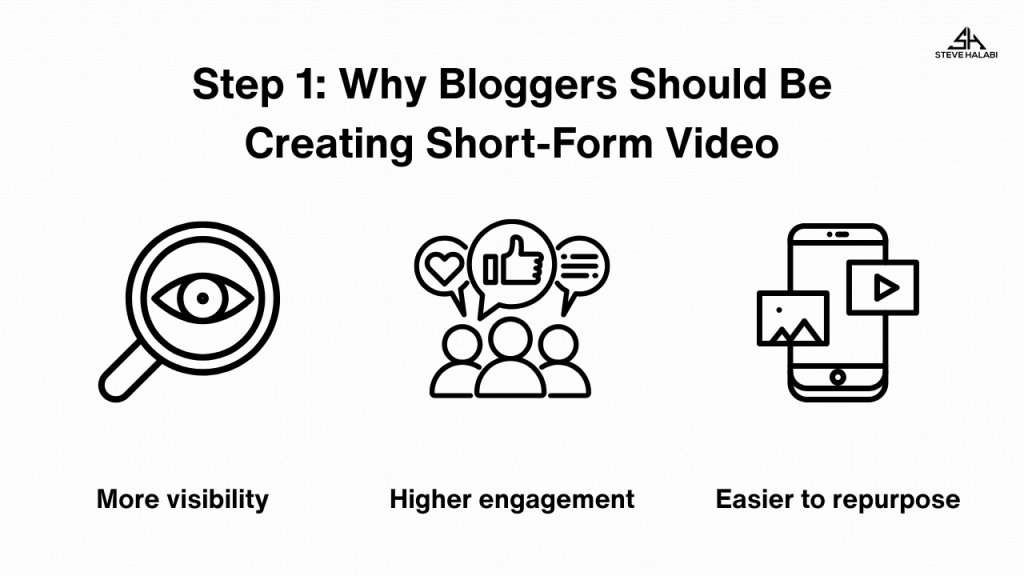
“If you’re ready to start creating videos quickly, CapCut is one of the best tools for beginners. It offers templates, auto-captioning, and easy editing, allowing you to go from a blog idea to a finished video in minutes!”
Get Started Here! CapCut
Step 2: Key Features to Look for in a Video Editing Tool
Before choosing a video editor, it’s essential to understand which features are most important for bloggers creating short-form content. You’re not producing movies—you’re turning written ideas into quick, high-impact videos.
Here’s what to look for:
- Templates for Reels, Shorts, and TikToks – You want tools that give you vertical video layouts sized for mobile, ready to plug in your content
- Auto-captioning – Most short-form videos are watched without sound. Built-in captions keep people engaged
- Drag-and-drop editing – You should be able to cut, move, and layer clips or text without needing a tutorial
- Branding options – Look for tools that let you add your logo, fonts, and color scheme easily
- Export quality and speed – High-resolution exports with fast processing save time and maintain visual quality
- AI features – Some tools can auto-edit, remove background noise, or suggest clips based on your script
Pro Tip: Start simple. Select a tool that enables fast and easy video creation. Once you’re consistent with publishing, then consider upgrading to a more advanced platform if needed.
“InVideo is a smart choice for bloggers who want to turn their scripts or blog posts into short-form videos. It comes with done-for-you templates, AI features, and text-to-video tools that speed up the entire process!”
Get Started Here! InVideo
Step 3: CapCut – Fast and Creator-Friendly
CapCut is one of the most accessible video editing tools for bloggers starting with short-form content. It’s created by the same team behind TikTok and is optimized for vertical video, speed, and simplicity.
Why Bloggers Love CapCut:
- Designed specifically for short-form video
- Drag-and-drop interface that’s easy to learn
- Auto-captions, transitions, and video effects built in
- Massive template library for Reels, Shorts, and TikToks
- Works on mobile and desktop
Whether you’re talking to the camera, screen recording a tip, or showcasing blog stats visually, CapCut gives you everything you need to edit and post in under an hour.
Ideal Use Cases:
- Video tips based on your blog posts
- Talking-head videos with captions
- Quick tutorials using screen recordings
- Blog previews or “micro-promos” for lead magnets
Pro Tip: Use CapCut’s template section to remix your videos. It’s a quick way to give your content a fresh look across various platforms without having to start from scratch.
“If you want an all-in-one tool that’s built for short-form content, CapCut is hard to beat. It comes with smart features, transitions, and mobile-friendly editing that make video creation simple!”
Get Started Here! CapCut
Step 4: InVideo – Turn Scripts and Blog Posts into Videos
InVideo is a great tool for bloggers who want to quickly transform written content into videos. It’s designed for marketers, educators, and creators who prefer a structured editing experience with ready-made templates and AI support.
What Makes InVideo Stand Out:
- Text-to-video functionality lets you paste a blog post or script and get a video outline instantly
- Huge library of templates, stock footage, and animations
- AI voiceovers and scene suggestions to save time
- Built-in editor for both landscape and vertical videos
- Easy-to-use timeline editor with drag-and-drop functionality
InVideo works well for bloggers who prefer a storyboard-style editing process, especially if you’re creating repurposed blog content, promo videos, or educational shorts.
Ideal Use Cases:
- Turning blog posts into narrated tutorials
- Creating lead magnet promo videos
- Script-based reels for social platforms
- Visual explainers using blog highlights
Pro Tip: Paste your blog intro into the text-to-video editor and let InVideo generate a first draft. From there, adjust the visuals and voiceover to match your tone.

“InVideo is ideal for bloggers who want to skip the editing overwhelm. Its text-to-video feature lets you turn blog content into professional-quality video with almost no editing required!”
Get Started Here! InVideo
Step 5: Descript – Edit Videos by Editing Text
Descript is a unique tool that allows you to edit video in the same way you would edit a document. For bloggers accustomed to working with words, this makes video editing feel familiar and intuitive.
Why Bloggers Love Descript:
- Automatically transcribes your video so you can cut and rearrange clips by editing the text
- Let’s you remove filler words, pauses, and background noise with one click
- Offers screen recording and webcam capture for tutorials or walkthroughs
- Includes AI voice cloning and overdub options
- Great for creating captioned videos or content repurposing
This tool is especially useful if you want to narrate your blog content or turn tutorials into short videos. If writing is your strong suit, Descript gives you a seamless path from script to final video.
Ideal Use Cases:
- Screen-recorded blog tutorials
- Face-to-camera videos with automatic captions
- Podcast-style content clips
- Blog post voice-overs turned into a video
Pro Tip: Use Descript’s transcription to create social video snippets from longer blog-based videos. Add a headline and auto captions to repurpose one post into multiple platform-specific clips.
” If you’re a blogger who prefers writing over editing timelines, Descript is the tool for you. It’s edit-by-text approach makes it easy to clean up your video, add captions, and turn your blog insights into polished short-form content!”
Get Started Here! Descript
Step 6: Canva Video – The Tool Bloggers Already Know
If you’re already using Canva for blog visuals, then Canva Video is a natural next step. It lets you create clean, on-brand short-form videos using the same drag-and-drop tools you’re familiar with.
Why Canva Video Works for Bloggers:
- Pre-built video templates for Reels, Stories, and Shorts
- Drag-and-drop editor with text overlays, music, and animations
- Easy integration with your existing Canva Brand Kit
- Access to stock video, graphics, icons, and transitions
- Option to export square, vertical, or landscape formats
It’s ideal for bloggers who already create carousels, infographics, or lead magnet designs in Canva and want to extend that content into video without needing to learn a new platform.
Ideal Use Cases:
- Blog teaser videos
- Quote reels or mini tips
- Animated infographics or stat breakdowns
- Lead magnet promotion reels
Pro Tip: Repurpose your carousel or infographic content into a vertical video format using Canva’s animation tools. Add a quick intro and CTA, and you’ve got a new short-form asset.
“If you’re already using Canva Pro for your blog visuals, unlock even more with Canva Video. Create branded short videos without switching tools or learning complex editing. Click here to try Canva Pro and turn your visuals into a scroll-stopping video!”
Get Started Here! Canva Pro
Step 7: VEED – Online Editor With Subtitles and Templates
VEED is a browser-based video editor that’s built for speed. It’s ideal for bloggers who want to create short-form videos with captions, templates, and branded elements, without needing to download software or manage large files.
Why VEED Works Well for Bloggers:
- No software required, edit directly in your browser
- Automatic subtitle generation with style customization
- Templates for Instagram Reels, TikToks, and YouTube Shorts
- One-click background removal and video resizing
- Tools for progress bars, animated text, and branding overlays
VEED is ideal for bloggers who want clean, professional-looking videos that are ready for social sharing, especially when speed and simplicity are most important.
Ideal Use Cases:
- Tip-based videos pulled from blog content
- Reels with auto-captions and bold headlines
- Behind-the-scenes content or story-style posts
- Repackaging older blog content into video summaries
Pro Tip: Use VEED’s auto-subtitle tool to keep viewers engaged. Most short-form videos are watched without sound, and subtitles make your message more accessible and attention-grabbing.
“VEED is a fast, easy way to create videos that look polished and professional, even if you’re new to editing. If you want to post regularly without overthinking production, try VEED and streamline your content creation!”
Get Started Here! VEED
Step 8: Adobe Premiere Rush – Simple Pro-Level Editing
Adobe Premiere Rush is the beginner-friendly sibling of Adobe Premiere Pro. It’s designed for creators who want pro-level quality without the complexity. If you’re looking to level up your visuals but still need something fast and approachable, this tool is a solid choice.
Why Bloggers Use Premiere Rush:
- Clean timeline editing without the overwhelming interface
- Built-in transitions, audio tools, and motion graphics
- Syncs across devices for mobile and desktop editing
- Works well for batch-creating videos from blog series
- Direct publishing to YouTube, TikTok, and other platforms
Rush is ideal if you want more control over your edits but aren’t quite ready for advanced software. It gives you quality without the learning curve.
Ideal Use Cases:
- Blog series summaries as video playlists
- Reels or Shorts with custom transitions and audio
- Tip-based content that needs a polished finish
- Multi-platform video editing and publishing
Pro Tip: Use Rush’s pre-built motion graphics templates to add branded title slides and lower thirds. This ensures your content remains professional across all posts.
“If you’re ready to upgrade your video content without diving into complex software, Adobe Premiere Rush is a great fit. It offers professional tools with a beginner-friendly setup, perfect for bloggers who want to add polish without added stress!”
Get Started Here! Adobe Premiere Rush
Step 9: How to Choose the Right Tool for Your Workflow
With numerous video editing tools available, the best choice ultimately depends on how you create content and the amount of time you’re willing to dedicate to the editing process. The goal is to find a tool that matches your workflow, not one that slows you down.
Here’s how to choose the right editor:
- If you want fast and free: Try CapCut for short-form videos with auto-captions
- If you prefer script-based editing: Use InVideo to turn blog text into video
- If you’re a writer first: Choose Descript and edit your videos like a document
- If you love Canva: Stick with Canva Video to build on what you already know
- If you want no software: Go with VEED for browser-based editing with templates
- If you want more control: Adobe Premiere Rush offers pro tools without the overwhelm
Pro Tip: Pick one tool and use it consistently for 30 days. Creating becomes easier when your editing system is familiar and repeatable.

“Regardless of your content style, there’s a video tool that suits you. Start with the platform that matches your blogging workflow and try it free. Whether it’s CapCut, InVideo, Descript, or Canva Video, these tools are built to help you create better content faster!”
Get Started Here! CapCut, InVideo, Descript, Canva Video
Conclusion: The Right Video Tool Makes Short-Form Content Easy for Bloggers
You don’t need to be a video expert to create high-impact content. With the right editing tool, you can repurpose your blog posts, share quick tips, and promote your lead magnets with short videos that get seen and shared.
Whether you’re posting on Instagram, YouTube, TikTok, or LinkedIn, short-form video is one of the fastest ways to grow your audience and build trust. The key is choosing a tool that fits your content style and helps you publish consistently.
Bonus: Create Short-Form Content That Converts

Make Short Videos That Grab Attention and Drive Action
Short-form content works best when it’s quick to make, easy to watch, and built with purpose. This eBook shows you how to plan, film, and edit short videos that capture attention, connect with your audience, and guide them toward your blog or offers.
Here’s what you’ll learn inside:
- How to choose short-form topics that your audience will care about
- Tips for filming and editing videos that stand out in the feed
- Tools that make video creation faster without sacrificing quality
- Ways to connect short-form content to your bigger marketing strategy
This eBook is for you if:
- You’re ready to make videos that grow your audience and your income
- You’ve been posting videos but not seeing results
- You want a simple process for creating content that actually converts








