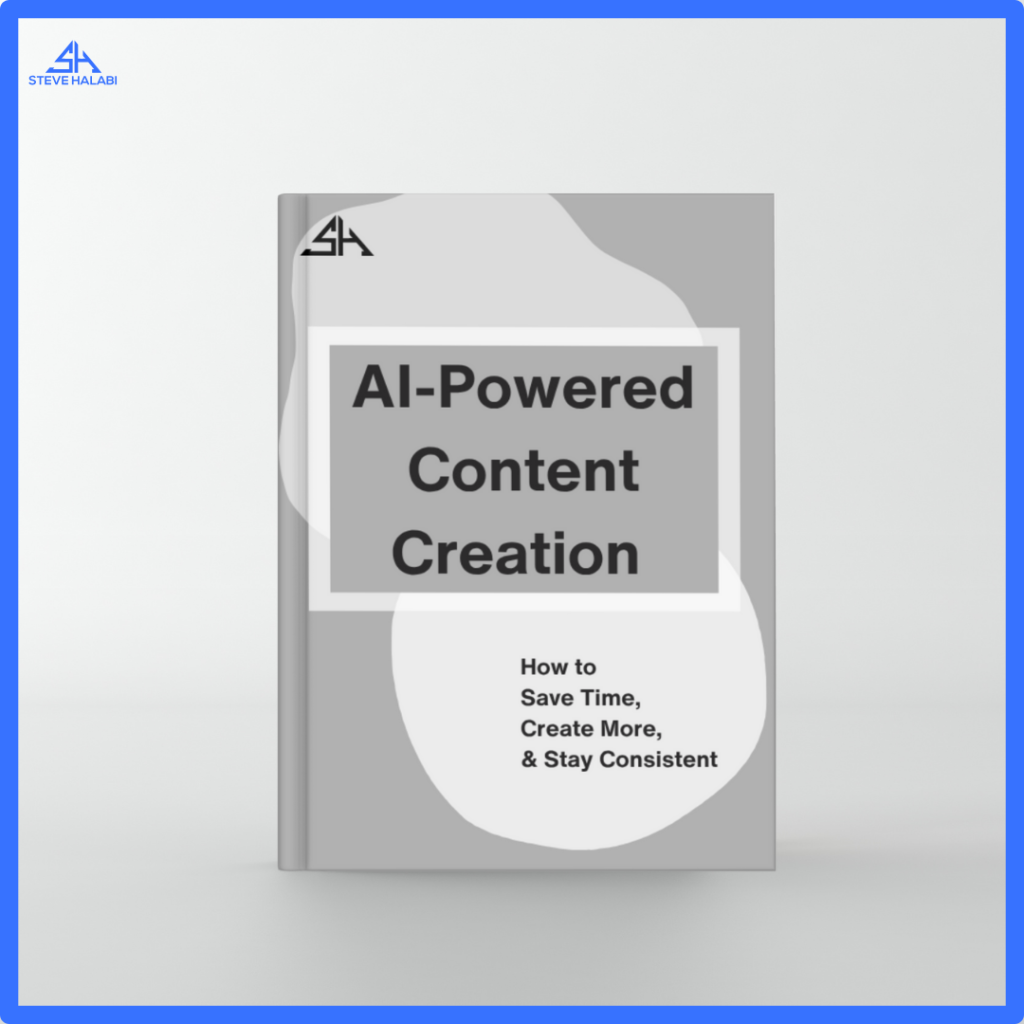Best Content Creation Tools for Bloggers
Introduction:
Creating high-quality content consistently isn’t just about talent; it’s about having the right tools. Whether you’re writing blog posts, designing visuals, recording tutorials, or repurposing for social media, today’s content creators need a streamlined tech stack to keep up.
AI-driven tools are no longer nice-to-haves. They’re essential for speed, efficiency, and scaling your content without burning out. From writing and editing to design and workflow management, these tools can handle the heavy lifting, so you can focus on your message.
This affiliate-friendly guide breaks down the best content creation tools across three major categories:
- AI Writing Tools
- Visual Content Design Tools
- Workflow and Project Management Tools
By the end of this article, you’ll know exactly which tools to use based on your content goals, budget, and blog style, plus where to find the best free trials and creator-friendly plans.
Disclosure: When you buy through a link on this site, I may earn a commission at no extra cost to you.
Step 1: Jasper AI – Blog Writing at Scale
Overview:
Jasper AI is one of the most advanced AI writing assistants designed specifically for marketers, bloggers, and content teams. Its strength lies in generating long-form, high-converting content at scale while maintaining your brand voice.
What It Does Well:
- Quickly creates full blog posts, intros, outlines, and product descriptions
- Offers over 50 templates for different content types (blogs, emails, ads, social posts)
- Includes Brand Voice mode to match your tone across all outputs
- Allows real-time collaboration for teams
Why It’s Great for Bloggers:
If you’re juggling multiple content pieces each week, Jasper saves hours by helping you draft faster and more confidently. It’s especially useful for affiliate bloggers who need to write high-converting reviews and tutorials without sounding robotic.
AI Feature Highlight:
Jasper’s One-Shot Blog Post feature lets you go from idea to full draft in minutes. Combine it with its built-in SEO mode (via SurferSEO integration) and you’ve got a blog machine that writes fast and ranks.
Pro Tip: Use Jasper to create blog outlines first, then ask ChatGPT to expand sections with more examples, giving you the best of both tools.
If you’re looking for a writing tool that can help you produce long-form, high-converting blog content quickly, Jasper is one of the most beginner-friendly and powerful options available. Ideal for bloggers looking to write more efficiently without compromising quality.
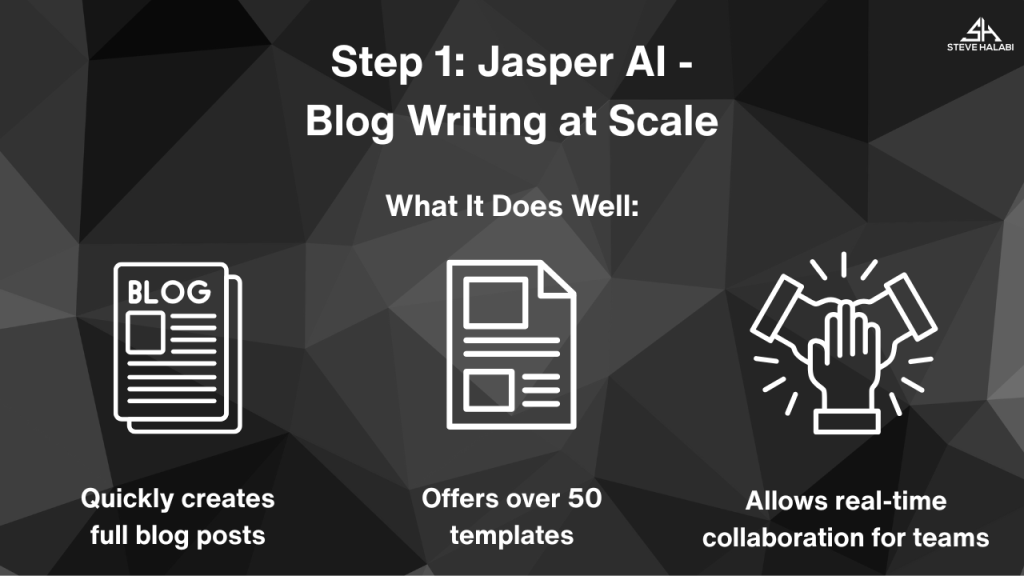
“Want to write high-quality blog posts in minutes instead of hours? Try Jasper AI here to create long-form, SEO-ready content that matches your brand voice!”
Get Started Here! Jasper AI
Step 2: ChatGPT Pro – Your Versatile Writing Assistant
Overview:
ChatGPT Pro is one of the most flexible writing tools available to bloggers today. While it’s not tailored solely for marketers, its versatility, speed, and contextual memory make it a must-have in any blogger’s content stack.
What It Does Well:
- Generates article outlines, intros, conclusions, and FAQs with ease
- Helps brainstorm blog post ideas or refine headlines on the fly
- Rewrites or expands existing content to improve flow and readability
- Assists with email copy, social captions, and even technical explanations
Why It’s Great for Bloggers:
ChatGPT is like having a full-time content assistant. Whether you’re stuck mid-sentence or need 10 headline variations in 10 seconds, it’s built for ideation and execution. Additionally, Pro users gain access to the latest models, which provide better context, resulting in more accurate and polished writing.
AI Feature Highlight:
With access to tools like a code interpreter, browser, and image generator, ChatGPT Pro can do more than just write, it can support data research, content planning, and visual creation workflows, too.
Pro Tip: Use ChatGPT to create content clusters. Ask it to generate 10 article topics around a single keyword or pillar, then turn those into a full content calendar in under an hour.
For bloggers who need a fast, flexible writing assistant, ChatGPT Pro is perfect for brainstorming ideas, refining structure, or rewriting sections on the fly. It’s like having a content strategist in your pocket, especially helpful when you’re planning or scaling content.
“Want an all-in-one writing partner that works at lightning speed? Try ChatGPT Pro here to brainstorm, draft, and refine content across blogs, emails, and social posts!”
Get Started Here! ChatGPT Pro
Step 3: SurferSEO + AI – Optimize While You Write
Overview:
SurferSEO is an on-page optimization tool that helps bloggers write content that ranks. It uses real-time SERP data to suggest keywords, headings, structure, and word count, while its AI writing assistant helps fill in the gaps as you write.
What It Does Well:
- Analyzes top-ranking content for your target keyword and gives precise optimization suggestions
- Offers a built-in AI writing assistant that follows SEO best practices
- Shows a “Content Score” in real-time so you can track how SEO-ready your article is as you write
- Provides keyword clustering tools for planning full topic silos
Why It’s Great for Bloggers:
If you want to write blog content that ranks in Google, especially for competitive terms, Surfer’s data-driven suggestions help you hit the right keyword density, structure, and content depth without over-optimizing. It’s especially valuable for affiliate bloggers targeting high-intent keywords.
AI Feature Highlight:
Surfer’s Content Editor includes a “write with AI” feature that automatically drafts optimized paragraphs or entire sections, directly within the editor window. You can switch between manual writing and AI help seamlessly.
Pro Tip: Use Surfer with Google Docs or Jasper for a complete AI + SEO workflow. Start your draft in Jasper, optimize it in Surfer, and finalize everything in your content management system (CMS).
If ranking on Google is part of your blog strategy, Surfer makes SEO feel manageable. It guides you through optimizing your writing process, so your content has a better chance of being found and actually read by the right audience.
“Want to write blog posts that rank while you draft them? Try SurferSEO here to optimize keywords, structure, and content depth in real time!”
Get Started Here! SurferSEO
Step 4: Canva Pro – Design Visuals That Elevate Your Content
Overview:
Canva Pro is the go-to visual design tool for bloggers who want professional graphics without hiring a designer. It’s intuitive, browser-based, and packed with pre-made templates that help you create everything from blog graphics to social media content in minutes.
What It Does Well:
- Drag-and-drop editor for creating blog headers, infographics, and lead magnets
- Access to thousands of premium templates, stock photos, and icons
- Resize content for different platforms instantly with the Magic Resize tool
- Collaborate with VAs or team members on shared content folders
Why It’s Great for Bloggers:
Visuals help posts stand out, improve readability, and increase shareability, especially for Pinterest or email campaigns. Canva Pro provides bloggers with a powerful, all-in-one tool to create branded, scroll-stopping graphics that reinforce their authority.
AI Feature Highlight:
Canva Pro’s Magic Write, an AI-powered copy assistant, helps generate image captions, slide content, and even short blog introductions, all within the Canva interface. Combine that with visual AI tools like background remover and auto-layout suggestions for rapid creation.
Pro Tip: Use Canva to create a brand kit, including colors, fonts, and logo, and apply it consistently across every post, pin, or checklist to establish a cohesive visual identity that keeps your blog looking professional.
Canva Pro is a must if you want your blog to look polished without hiring a designer. You can create beautiful featured images, Pinterest pins, content upgrades, and more, all with a few clicks, even if you’ve never designed anything before.

“Want to create professional, branded visuals in minutes? Try Canva Pro here to design scroll-stopping graphics that make your blog and social content stand out!”
Get Started Here! Canva Pro
Step 5: Visme or Adobe Express – Next-Level Visual Storytelling
Overview:
While Canva is fantastic for fast content creation, tools like Visme and Adobe Express take things a step further with data visualization, brand storytelling, and slide-style layouts perfect for long-form visual content.
What They Do Well:
- Create more advanced visuals like interactive presentations, charts, and branded reports
- Offer unique templates for lead magnets, checklists, media kits, and case studies
- Support team collaboration with shared assets and commenting tools
- Built-in animation tools for creating engaging carousels or embeddable content
Why They’re Great for Bloggers:
These tools are ideal for bloggers who want to go beyond static visuals and create educational, shareable assets. Whether you’re launching a content upgrade or creating a portfolio-style landing page, they give your blog content a premium look and feel.
AI Feature Highlight:
Both platforms now include AI-assisted layout suggestions, smart formatting, and content prompts. Visme even offers AI chart builders to instantly turn raw data into polished infographics, great for case studies or industry-specific posts.
Pro Tip: If you create long-form educational posts or write about data-heavy topics, use Visme to convert your blog content into lead magnets or media-rich downloads. It helps you increase time on page, build authority, and grow your email list at the same time.
If you want to elevate your blog’s visual content and stand out from other creators, Visme is an excellent tool for designing high-value downloads like guides, reports, or interactive infographics, all without needing a background in design.
“Want to create data-driven visuals and premium content upgrades? Try Visme here to design interactive presentations, infographics, and lead magnets that set your blog apart!”
Get Started Here! Visme
Step 6: Pictory or InVideo – Turn Blog Posts into Video Content
Overview:
Pictory and InVideo are two of the most powerful AI-driven platforms for turning written content into short-form videos. They’re built for bloggers, coaches, and content creators who want to repurpose blog posts into engaging visual content, without learning video editing.
What They Do Well:
- Convert blog text into videos with AI-selected visuals, transitions, and voiceovers
- Offer pre-built templates for YouTube Shorts, Instagram Reels, and explainer videos
- Include royalty-free video and music libraries
- Allow you to edit videos using text (cut out filler words, generate captions, etc.)
Why They’re Great for Bloggers:
Repurposing your blog content into videos helps you reach a wider audience on platforms like YouTube, TikTok, and Instagram. With tools like Pictory and InVideo, you can create professional videos in minutes, even if you’ve never edited a video before.
AI Feature Highlight:
Pictory’s Script to Video tool lets you paste a blog summary or listicle and watch it auto-generate scenes, transitions, and even voiceover narration. InVideo’s Text-to-Video mode offers the same functionality with added flexibility for B-roll customization and headline overlays.
Pro Tip: Start by repurposing blog intros or key tips into 30 – 60 second Shorts or Reels. Use them to drive traffic back to your full article, build brand recognition, or grow a secondary audience on video platforms.
“Want to turn blog posts into scroll-stopping videos fast? Try InVideo here to create professional, platform-ready clips with AI visuals, captions, and voiceovers!”
Get Started Here! InVideo
Step 7: Notion AI – Organize and Plan Your Content System
Overview:
Notion is a powerful all-in-one workspace that’s become a favourite among bloggers, solopreneurs, and content teams. With the recent integration of Notion AI, it’s no longer just for planning, it’s also a smart writing and ideation tool built right into your workflow.
What It Does Well:
- Manage content calendars, editorial pipelines, and post templates in one dashboard
- Create SEO checklists, blog outlines, and writing prompts directly inside each entry
- Collaborate with VAs or writers on shared content boards
- Use databases, tags, and filters to organize everything by pillar, platform, or progress
Why It’s Great for Bloggers:
Notion is ideal for bloggers who want to move beyond scattered Google Docs and spreadsheets. Whether you’re a solo creator or working with a small team, it keeps all your ideas, drafts, assets, and deadlines in one place.
AI Feature Highlight:
Notion AI can write first drafts, expand bullet points, brainstorm blog titles, and summarize content, all within your workspace. You can generate content ideas, ask follow-up questions, or refine your writing without switching tools.
Pro Tip: Create a reusable blog post template in Notion with sections for keywords, outline, introduction, visuals, SEO tasks, and promotion steps. It saves time and helps maintain consistency across every piece of content you publish.
Notion is the ideal tool for managing your entire content system, from planning to publishing, in one place. With AI built in, it helps you write, organize, and stay consistent without needing multiple apps or expensive software.
“Want to plan, write, and organize your blog content in one place? Try Notion AI here to manage your workflow and generate ideas without leaving your dashboard!”
Get Started Here! Notion AI
Step 8: Descript – Repurpose and Edit with AI-Powered Simplicity
Overview:
Descript is a revolutionary content editing tool that allows bloggers and creators to edit audio and video by editing text. It’s a game-changer for anyone who wants to launch a podcast, repurpose blog posts into voiceover videos, or create tutorial-style content without needing complex editing software.
What It Does Well:
- Transcribes video or audio automatically and lets you edit by deleting or rewriting the transcript
- Auto-generates captions, audiograms, and short clips for social media
- Includes Studio Sound AI to clean up poor-quality audio
- Let’s you clone your voice or use stock voice-overs for narration
Why It’s Great for Bloggers:
If you’re adding video or podcasting to your content strategy, Descript makes editing intuitive, even if you’ve never touched video software before. It also opens the door to new content formats, such as narrated posts or audio versions of articles.
AI Feature Highlight:
Descript’s Overdub tool can clone your voice with just a few samples, allowing you to type and produce audio content instantly. Perfect for converting blog posts into voiceovers, tutorials, or podcast intros without having to record from scratch every time.
Pro Tip: Use Descript to create a narrated version of your blog posts. Upload the audio to your blog or newsletter to increase engagement and make your content accessible to readers who prefer listening.
If you want to expand your blog into audio or video formats without hiring editors or spending hours learning software, Descript is the ideal solution. It’s designed for creators who want to repurpose content efficiently and expand their reach.
“Want to turn blog posts into polished videos or podcasts without complex editing? Try Descript here to edit by text, add captions, and create pro-quality audio in minutes!”
Get Started Here! Descript
Step 9: ContentStudio – Manage, Schedule, and Repurpose in One Place
Overview:
ContentStudio is an all-in-one content marketing platform designed for bloggers, creators, and small teams. It combines content planning, social media scheduling, analytics, and AI tools into a single dashboard, making it a powerful backend hub for your content system.
What It Does Well:
- Plan and organize your entire blog + social content calendar in one place
- Write and schedule posts for multiple channels (blog, email, Facebook, Pinterest, etc.)
- Monitor content performance with built-in analytics
- Use AI tools to generate captions, titles, and content ideas
Why It’s Great for Bloggers:
ContentStudio brings structure to your publishing process. Whether you’re managing a blog, email list, and a few social platforms, or working with a VA to scale your reach, it gives you visibility over what’s going out and when, all from one screen.
AI Feature Highlight:
Its AI Assistant helps generate blog post outlines, repurpose content into captions or tweets, and even recommend publishing times based on your audience’s behavior. Great for automating the small tasks that slow you down.
Pro Tip: Utilize the Content Categories feature to evenly distribute your content pillars across all platforms. For example, assign posts to Email Tips, Affiliate Tools, or Behind-the-Scenes, so you always know what type of value you’re delivering next.
If you’re looking for a single tool to manage your blog publishing, automate your social media, and track what’s working, ContentStudio is one of the most efficient platforms available. Ideal for bloggers who want to scale content output without adding more hours to their week.
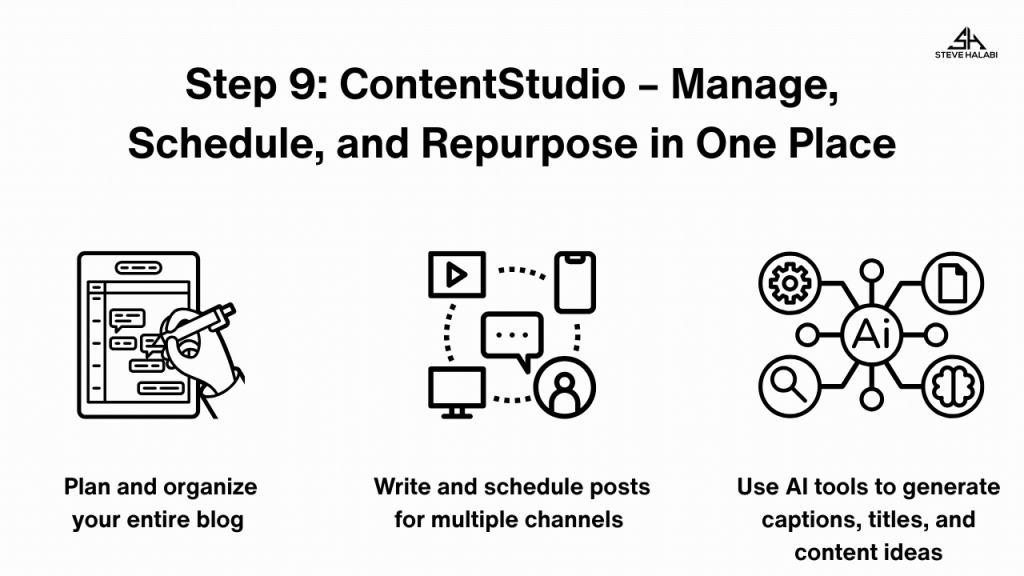
“Want to plan, publish, and track all your content from one dashboard? Try ContentStudio here to schedule posts, repurpose ideas, and analyze performance with ease!”
Get Started Here! ContentStudio
Conclusion
Content creation isn’t just about writing blog posts, it’s about building a sustainable system. The tools you choose determine how quickly you can produce content, how polished it looks, and how well it performs across various platforms.
Whether you’re writing, designing, editing, or planning, each of the tools in this guide is designed to help you:
- Save time
- Improve content quality
- Stay consistent across your blog and brand
- Repurpose more with less effort
You don’t need all of them to get started. Choose one tool from each category, writing, visuals, and workflow, and build your tech stack as your content operation grows.
Ebook: AI-Powered Content Creation

Use AI Tools to Save Time, Stay Consistent, and Create More of the Content Your Audience Wants
The right AI tools can help you research, plan, write, and optimize your content faster, without losing your personal touch. This eBook shows you how to integrate AI into your workflow so you can publish more consistently and keep your quality high.
Here’s what you’ll learn inside:
- How to use AI for brainstorming, research, and outlining
- Ways AI can help with drafting, editing, and repurposing content
- Tools that speed up the process without replacing your voice
- How to fit AI into a long-term content strategy that supports your goals
This eBook is for you if:
- You’re ready to create faster while keeping your content authentic
- You want to publish more content without working longer hours
- You’re curious about AI but not sure where to start