Best Blogging Tools for Beginners
Introduction:
Starting a blog can feel overwhelming with all the available platforms, plugins, and tools. How do you know which ones are worth your time and money? The right blogging tools can make all the difference, simplifying everything from content creation to audience growth and monetization.
In this guide, we’ll walk through the essential tools every beginner blogger needs. Whether you’re setting up your blog, optimizing for search engines, or promoting your content, these tools will help you succeed – and many come with affiliate opportunities to boost your income!
Disclosure: When you buy through a link on this site, I may earn a commission at no extra cost to you.
Step 1: Why Blogging Tools Are Essential for Success
Blogging is about more than just writing – it’s about connecting with your audience, building a professional online presence, and turning your talent into profit.
The right tools can help you achieve these goals faster and more effectively by:
- Saving Time: Blogging tools automate tasks such as formatting, editing, and scheduling, freeing up time to focus on creating high-quality content.
- Improving Quality: Tools like grammar checkers and design platforms ensure your content is polished and professional.
- Boosting Visibility: SEO tools help your blog rank higher on search engines, making it easier for readers to find your content.
- Streamlining Growth: Analytics and social media tools simplify audience engagement, allowing you to grow your blog more efficiently.
- Increasing Income: Monetization tools help you seamlessly integrate affiliate links, ads, and products.
Example:
Imagine writing a blog post without editing tools like Grammarly or Canva for visuals. It might take hours to polish content and create designs manually. These tools simplify the process, letting you focus on what you do best: writing and connecting with readers.
Pro Tip: Think of blogging tools as investments. A small upfront cost or time spent learning can save you countless hours down the road.

“Polish every post with Grammarly. Catch grammar mistakes, improve clarity, and write confidently so your blog makes a strong first impression.”
Get Started Here! Grammarly
Step 2: Tools for Setting Up and Designing Your Blog
Getting your blog off the ground begins with a solid foundation. The tools you choose for setup and design set the tone for your blog’s functionality and user experience.
Here are the essentials:
- Blogging Platform:
- WordPress.org: A beginner-friendly yet powerful platform that allows full customization and scalability. It’s the top choice for bloggers who want control over their websites.
- Wix: Great for beginners who prefer a drag-and-drop interface. Ideal for simpler blogs.
- Web Hosting: WPX
- A popular hosting service tailored for WordPress users, offering one-click installations and 24/7 support.
- Themes:
- Kadence: A flexible, performance-optimized theme with built-in design tools and fast load times, great for bloggers who want both speed and style.
- Astra: A lightweight, highly customizable theme that works seamlessly with page builders and is perfect for beginners.
- Page Builders:
- Elementor: A drag-and-drop page builder that makes creating beautiful pages easy, even without coding knowledge.
- Design Tools:
- Canva: A free tool for creating blog graphics, banners, and social media posts.
- Unsplash: A go-to resource for high-quality, royalty-free images to make your blog visually appealing.
Example:
If you’re starting a travel blog, consider using WordPress.org, hosting your site on Bluehost, and selecting a visually dynamic theme like Divi to showcase your photos and stories beautifully. Canva and Unsplash can help you create stunning visuals that captivate readers.
Pro Tip: Many hosting providers, like WPX, offer free domain names for the first year, saving you upfront costs.
“Host your site on WPX for speed and reliability, then design it with Kadence. Together they give your blog a fast, professional foundation that’s built to grow!”
Get Started Here! WPX – Kadence
Step 3: Writing and Content Creation Tools
Creating engaging, high-quality content is at the heart of successful blogging. These tools make the writing process smoother and ensure your posts stand out:
- Grammar and Style Checkers:
- Grammarly: A must-have tool for editing grammar, spelling, and clarity. It also suggests tone improvements to match your blog’s style.
- Hemingway Editor: Helps simplify your writing by identifying complex sentences and improving readability.
- AI-Powered Writing Assistants:
- ChatGPT: Ideal for brainstorming content ideas, writing drafts, or overcoming writer’s block. Use it to create outlines or expand on your ideas.
- Jasper AI: Designed for content creators, it can generate blog posts, meta descriptions, and more.
- Visual Content Creation:
- Canva: Perfect for creating eye-catching visuals like infographics, featured images, and banners for your blog posts.
- Piktochart: A tool for building detailed infographics, charts, and presentations.
- Collaborative Writing Platforms:
- Google Docs: Great for writing, sharing, and collaborating on drafts with team members or editors.
- Notion: A productivity tool that doubles as an excellent writing platform, complete with organization features like task boards.
Example:
Imagine writing a blog post about healthy meal prep for beginners. Use Grammarly to refine your draft, Canva to design a recipe infographic, and Unsplash to source high-quality images of ingredients.
Pro Tip: For long-form content, start with ChatGPT to draft the basics, then refine it in Google Docs for a polished final piece.

“Design blog graphics, infographics, and featured images with Canva. Create visuals that look pro without needing design skills.”
Get Started Here! Canva
Step 4: SEO Tools for Optimizing Your Blog
Search Engine Optimization (SEO) is vital for making your blog discoverable on platforms like Google. With the right SEO tools, you can improve your rankings, drive organic traffic, and reach more readers.
- Keyword Research Tools:
- Ubersuggest: Offers keyword suggestions, search volume, and competitor analysis to help you target the right audience.
- Ahrefs: A comprehensive tool for keyword research, backlink analysis, and competitor tracking.
- On-Page SEO Tools:
- Yoast SEO: A WordPress plugin that guides you in optimizing your posts with keywords, meta descriptions, and readability scores.
- Rank Math: This is another WordPress plugin that simplifies SEO with advanced features for optimizing content.
- Site Performance Tools:
- Google PageSpeed Insights: Analyze your blog’s speed and get recommendations to improve loading times.
- GTmetrix: Evaluate site performance, focusing on speed and usability to enhance user experience.
- Content Optimization Tools:
- SurferSEO: Provides content analysis based on competitors, helping you structure posts for better rankings.
- AnswerThePublic: Identifies popular questions people are searching for in your niche, helping you create highly relevant content.
Example:
Suppose you’re writing a post titled Top 10 Budget Travel Destinations. Use Ubersuggest to identify high-performing keywords, optimize your content with Yoast SEO, and ensure your blog loads quickly with insights from Google PageSpeed Insights.
Pro Tip: SEO is an ongoing process. Regularly update your blog content with fresh keywords and ensure your site stays fast and mobile-friendly.
“Research keywords and optimize your posts with SurferSEO. Structure your content to rank higher and bring in consistent organic traffic!”
Get Started Here! SurferSEO
Step 5: Analytics Tools to Track Performance
Once your blog is live, it’s essential to monitor its performance. Analytics tools provide insights into how your audience interacts with your content, helping you refine your strategy and grow your blog.
- Google Analytics:
- Tracks page views, bounce rates, and user demographics.
- Provides insights into which posts perform best and where your traffic originates.
- Google Search Console:
- Monitors how your blog appears in search results.
- Identifies keywords driving traffic and highlights issues like broken links or indexing errors.
- MonsterInsights:
- A WordPress plugin that integrates with Google Analytics, making it easier to view data directly from your dashboard.
- Hotjar:
- Provides heatmaps and session recordings to analyze how visitors navigate your site.
- Helps you identify areas for improvement in your design and layout.
- Jetpack:
- A WordPress plugin offering basic analytics, performance tracking, and security features for beginner bloggers.
Example:
Imagine you’ve published a post about 10 Easy DIY Home Organization Hacks. Google Analytics can show you how many people read the post, while Hotjar can reveal if users scroll all the way to the call-to-action or stop midway. This data helps you optimize future posts.
Pro Tip: Set goals in Google Analytics (email sign-ups or clicks on affiliate links) to track specific actions that contribute to your blog’s growth.
“Use MonsterInsights to connect Google Analytics with WordPress. Track performance, conversions, and top content directly from your dashboard!”
Get Started Here! MonsterInsights
Step 6: Social Media Tools for Promotion
Social media is a powerful tool for driving traffic to your blog and engaging with your audience. The right tools can help you streamline your efforts, schedule posts, and track performance.
- Scheduling Tools:
- Buffer: A simple tool to schedule and manage posts across platforms like Facebook, Instagram, and Twitter.
- Hootsuite: Offers advanced scheduling and analytics for bloggers managing multiple social media accounts.
- Content Creation Tools:
- Canva: Perfect for designing custom social media graphics, such as post templates, infographics, and story highlights.
- Adobe Express: A beginner-friendly design tool for creating standout visuals.
- Hashtag and Trend Tools:
- Hashtagify: Helps you find trending hashtags relevant to your niche, boosting post visibility.
- Trendsmap: Tracks trending topics on Twitter in real-time, so you can join timely conversations.
- Engagement Tools:
- Sprout Social: Tracks mentions, messages, and engagement across platforms, making it easy to connect with followers.
- Later: Specialized for Instagram, it allows you to preview and plan your feed for aesthetic consistency.
Example:
If you’re promoting a post like 5 Simple Meal Prep Ideas, you could use Canva to design an eye-catching Instagram carousel and schedule it with Buffer. Then, use Hashtagify to identify relevant hashtags that boost engagement.
Pro Tip: Focus on 1-2 platforms that align with your audience. For example, Pinterest is well-suited for DIY and food bloggers, while LinkedIn is ideal for business or finance blogs.

“Stay consistent on social media with Buffer. Schedule posts across platforms and drive steady traffic back to your blog!”
Get Started Here! Buffer
Step 7: Email Marketing Tools to Grow Your Audience
Building an email list is one of the most effective ways to stay connected with your readers and drive repeat visits to your blog. These tools make email marketing simple and impactful:
- Kit:
- Designed for bloggers, it’s perfect for creating automated email sequences and managing subscriber lists.
- Features include landing pages, opt-in forms, and customizable email templates.
- Mailchimp:
- A beginner-friendly platform with a drag-and-drop design for newsletters and marketing campaigns.
- Offers analytics to track open rates and subscriber engagement.
- AWeber:
- Provides professional-grade automation, including autoresponders and email scheduling.
- Includes a library of pre-built email templates.
- MailerLite:
- A cost-effective option with features like email automation, pop-ups, and A/B testing to optimize campaigns.
- Brevo:
- Known for its stylish email templates, it’s ideal for bloggers seeking visually appealing newsletters.
Example:
If your niche is personal finance, you could use Kit to create an opt-in form offering a free Budget Tracker Template. Once readers sign up, an automated email sequence could share tips and guide them to your latest blog posts.
Pro Tip: Use freebies like checklists, eBooks, or templates to encourage sign-ups. Offer real value to build trust with your subscribers.
“Build your audience with Kit. Create sequences, segment subscribers, and sell digital products right from your list.”
Get Started Here! Kit
Step 8: Monetization Tools to Maximize Earnings
Once your blog is live and attracting readers, it’s time to focus on generating income. These tools can help you implement and manage various monetization strategies effectively:
- Affiliate Marketing Tools:
- ThirstyAffiliates: Makes your affiliate links clean and professional while tracking clicks.
- ShareASale: A popular affiliate network with programs across a wide range of niches.
- Ad Management Tools:
- Google AdSense: An easy-to-use platform to display ads on your blog and earn revenue from impressions or clicks.
- Ezoic: Helps optimize ad placements to increase revenue without sacrificing user experience.
- E-Commerce Tools:
- WooCommerce: Perfect for bloggers looking to sell physical or digital products directly from their WordPress site.
- Shopify: A standalone e-commerce platform ideal for selling products or managing subscriptions.
- Membership and Subscription Platforms:
- Patreon: Allows you to offer exclusive content to paying members, such as bonus blog posts or behind-the-scenes access.
- MemberPress: A WordPress plugin for creating membership sites and restricting content for subscribers.
- Digital Product Creation Tools:
- Canva: Ideal for creating printable resources, such as eBooks, planners, or templates.
- Gumroad: A simple platform for selling digital products, courses, or subscriptions.
Example:
If your blog focuses on minimalist living, you can use Canva to create a digital decluttering guide and sell it through Gumroad. Additionally, use ThirstyAffiliates to share affiliate links for minimalist home products.
Pro Tip: Start with one monetization method – like affiliate marketing – and expand as your audience grows. Diversifying your income streams ensures long-term stability.
“Manage affiliate links with ThirstyAffiliates. Make them clean, track clicks, and keep your blog professional and trustworthy!”
Get Started Here! ThirstyAffiliates
Conclusion
Starting and growing a blog doesn’t have to be overwhelming when you have the right tools in your arsenal. Each tool plays a specific role in simplifying your blogging journey, from creating content to optimizing search engines and monetizing your efforts.
Key Takeaways:
- Choose reliable tools for setting up and designing your blog, like WordPress.org and Canva.
- Utilize writing and SEO tools, such as Grammarly and Yoast SEO, to enhance the quality and visibility of your content.
- Leverage analytics tools like Google Analytics to track your blog’s performance.
- Promote your blog effectively using social media tools like Buffer.
- Build a loyal audience and generate revenue with email marketing tools like Kit and monetization platforms like ThirstyAffiliates.
Remember: Investing in the right tools is an investment in your blog’s success. They save time, enhance quality, and help you grow faster.
Try SurferSEO here for AI-powered keyword research and blog optimization!
Ebook: Downloadable Resources for This Article
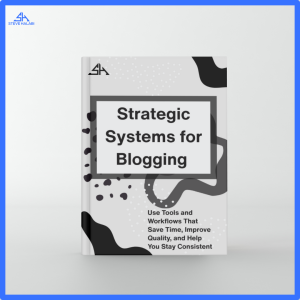
The Tools and Workflows That Make Blogging Easier, Faster, and More Consistent
Great tools only help if they’re part of a system that actually works. This eBook shows you how to turn the tools you’re learning about into a streamlined setup that supports your blogging goals, so you can publish more consistently and stay focused on growth.
Here’s what you’ll learn inside:
- The difference between tools, strategies, and real blogging systems
- What systems look like for beginners who want to stay consistent
- How to organize your content, track your process, and keep momentum
- The essential tools that fit together to support your content, traffic, and email
This eBook is for you if:
- You want a simple blogging system that works with the time and energy you actually have
- You’ve collected great tools, but still feel scattered
- You struggle with consistency, planning, or knowing what to do next








