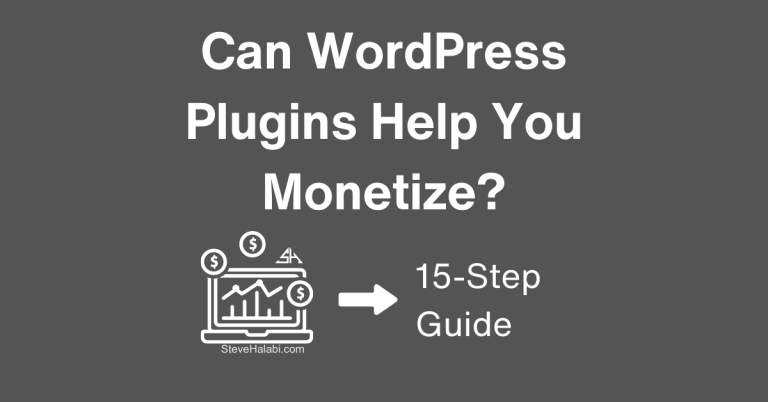Analytics Tools to Track Revenue Streams
Introduction:
Tracking revenue streams is essential for bloggers looking to scale their earnings, allowing them to identify top-performing channels and optimize monetization strategies.
- Without tracking, bloggers miss out on potential income growth opportunities.
- Analytics tools help pinpoint which revenue sources drive the most profits.
- Using AI-driven insights can automate revenue optimization.
Yet, many bloggers struggle with revenue tracking due to:
- Failing to optimize revenue based on data insights.
- Selling digital products is one of the highest-margin monetization methods for bloggers, offering scalability, automation, and long-term revenue potential.
- Not knowing which metrics to track for different income streams.
What You’ll Learn in This Guide
- How do different analytics tools compare for tracking ad revenue, affiliate income, and digital product sales?
- Which tool is best for your blog monetization strategy?
- How to set up and interpret revenue data to maximize earnings.
- Real-world case studies of bloggers increasing revenue through analytics.
By the end, you’ll have a step-by-step strategy to track and optimize blog revenue.
Ready to get started? Let’s dive in!
Disclosure: When you buy through a link on this site, I may earn a commission at no extra cost to you.
Step 1: Revenue Streams & How to Track Them
Before choosing an analytics tool, understanding what to track ensures better monetization decisions.
Main Revenue Streams for Bloggers & Key Metrics to Track
Ad Revenue (Google AdSense, Mediavine, AdThrive) – Key metrics:
- Page RPM (Revenue per 1,000 Impressions)
- CTR (Click-Through Rate)
- Ad Viewability
Affiliate Revenue (Amazon Associates, Impact, ShareASale, CJ Affiliate) – Key metrics:
- EPC (Earnings Per Click)
- Conversion Rate
- Top Performing Affiliate Links
Digital Product Sales (Courses, Ebooks, Memberships) – Key metrics:
- Average Order Value (AOV)
- Churn Rate (for Memberships)
- Sales Funnel Conversion Rate
Sponsored Content & Brand Deals – Key metrics:
- Engagement Rate (for tracking brand campaign performance)
- Referral Traffic from Sponsored Posts
- ROI on Sponsored Campaigns
Pro Tip: Tracking multiple revenue sources provides a comprehensive view of your blog’s earning potential – consolidating data is crucial.
“Use Ahrefs to uncover which keywords and posts bring in the most profitable traffic. Connecting these insights with your revenue streams helps you prioritize content that actually earns!”
Get Started Here! Ahrefs
Step 2: Google Analytics – Best for Tracking Ad Revenue & Affiliate Conversions
Google Analytics is a must-have tool for bloggers, providing detailed insights into traffic sources, audience behaviour, and revenue tracking for ads & affiliates.
How Google Analytics Helps Track Blog Revenue
- Monitors Traffic & Engagement for Revenue Attribution – Tracks which blog posts drive the most affiliate clicks or ad views.
- Tracks Ad Performance for Google AdSense & Other Ad Networks – Measures RPM, CPC, and ad visibility.
- E-commerce Tracking for Digital Product Sales – Helps track checkout conversions for courses, ebooks, and memberships.
Key Metrics to Track in Google Analytics
- Traffic Sources – Identifies the sources from which your best-converting visitors come.
- Top Pages by Revenue – Analyzes which blog posts generate the most earnings.
- Affiliate Link Clicks (via Google Tag Manager) – Measures affiliate conversions.
- AdSense RPM & CPC Data – Helps optimize ad placements.
Pros of Google Analytics
- Free & Easy to Integrate with Blogs – Tracks revenue-related performance at no cost.
- Works with Google AdSense and other ad platforms – Direct integration for ad tracking.
- Advanced Custom Reports & Goal Tracking – Allows bloggers to set revenue goals & track performance.
Cons of Google Analytics
- Does Not Natively Track Affiliate Revenue – requires integration with Google Tag Manager.
- Limited Built-In Revenue Attribution for Digital Products – Requires additional setup for tracking sales of courses and eBooks.
- Steep Learning Curve for Beginners – Advanced reports require setup & customization.
Pro Tip: Utilize Google Tag Manager to accurately track affiliate link clicks and measure revenue attribution effectively.

“Pair SurferSEO with Google Analytics to see how well your optimized posts perform. Tracking rankings alongside traffic and ad earnings makes it clear which posts deliver the best return!”
Get Started Here! SurferSEO
Step 3: Affluent – Best for Tracking Affiliate Earnings
Affluent is a specialized analytics platform designed for affiliate marketers, enabling bloggers to consolidate earnings from multiple affiliate networks into a single dashboard.
How Affluent Helps Bloggers Track Affiliate Revenue
- Aggregates Earnings from Amazon Associates, ShareASale, CJ Affiliate, & More.
- Provides Detailed Performance Reports for Each Affiliate Program.
- Tracks Commission Trends & Helps Identify High-Performing Offers.
Key Metrics to Track in Affluent
- Total Affiliate Revenue Across All Networks – Saves time by consolidating data.
- Earnings Per Click (EPC) – Determines which programs generate the highest returns.
- Conversion Rates for Affiliate Links – Helps optimize content for better affiliate performance.
- Commission Trends Over Time – Identifies seasonal fluctuations in revenue.
Pros of Affluent
- Saves Time by Automating Affiliate Revenue Tracking – No need to log into multiple dashboards.
- Comprehensive Reports for Individual Affiliate Networks – Breaks down commissions by platform.
- Helps Optimize Content for Higher Affiliate Earnings – Shows which blog posts generate the most revenue.
Cons of Affluent
- Paid Plans Required for Advanced Features – The free plan has limited integrations.
- Does Not Track Other Revenue Streams (Ads, Digital Sales) – Focused only on affiliate income.
- Some Affiliate Networks Require Manual Integration – Smaller networks may not auto-sync.
Pro Tip: Use Affluent to identify which affiliate programs convert best & adjust your content strategy accordingly.
“Affluent consolidates all your affiliate income into one dashboard. You’ll instantly know which programs convert best without logging into multiple networks!”
Get Started Here! Affluent
Step 4: Stripe Analytics – Best for Tracking Membership & Digital Product Sales
Stripe Analytics is a vital tool for bloggers who sell digital products, memberships, or courses, enabling them to track revenue, churn rates, and subscription trends.
How Stripe Analytics Helps Bloggers Track Revenue
- Tracks Payment Processing and Transaction Data for Digital Sales.
- Provides Recurring Revenue Insights for Memberships and Subscriptions.
- Identifies Customer Retention and Churn Rates.
Key Metrics to Track in Stripe Analytics
- Monthly Recurring Revenue (MRR) – Tracks income from memberships & subscriptions.
- Churn Rate – Measures subscriber drop-off & retention rates.
- Average Order Value (AOV) – Helps optimize pricing strategies.
- Refund & Dispute Tracking – Identifies potential revenue losses.
Pros of Stripe Analytics
- Perfect for Membership and Digital Product Sales Tracking – Ideal for bloggers selling e-books, courses, or coaching services.
- Seamless Integration with MemberPress, Kajabi, & Gumroad – Works with top membership platforms.
- Detailed Insights into Customer Behaviour and Sales Trends – Helps Refine Monetization Strategies.
Cons of Stripe Analytics
- Not Ideal for Ad or Affiliate Revenue Tracking – Best for transaction-based revenue.
- Requires Stripe Payment Processing for Full Insights – Limited to businesses using Stripe.
- Some Advanced Reports Require API Setup – May need developer assistance.
Pro Tip: Stripe Analytics is a must-have for bloggers running membership sites or selling digital products – use it to optimize pricing & retention strategies.

“Sell courses, templates, and memberships with ThriveCart, fully integrated with Stripe. It handles payments, affiliates, and detailed sales reporting in one place!”
Get Started Here! ThriveCart
Step 5: ChartMogul – Best for Subscription Revenue Tracking & Churn Analysis
ChartMogul is an advanced analytics tool for bloggers managing memberships and subscriptions, offering in-depth revenue tracking and retention analysis.
How ChartMogul Helps Bloggers Track Revenue
- Tracks Monthly Recurring Revenue (MRR) & Subscription Growth.
- Analyzes Churn Rates to Identify Member Retention Trends.
- Forecasts Revenue Growth Based on Current Performance.
Key Metrics to Track in ChartMogul
- MRR & ARR (Annual Recurring Revenue) – Measures long-term revenue stability.
- Churn Rate & Retention Metrics – Identifies where members drop off.
- Customer Lifetime Value (CLV) – Helps adjust membership pricing for higher profits.
- Revenue Expansion (Upsells & Upgrades) – Tracks when members upgrade to higher tiers.
Pros of ChartMogul
- Advanced Subscription Metrics for Membership-Based Blogs.
- Detailed Churn Analysis for Optimizing Retention Strategies.
- Integrates with Stripe, PayPal, and Membership Platforms Like MemberPress.
Cons of ChartMogul
- Not Ideal for Ad or Affiliate Revenue Tracking – Focused on subscription revenue.
- Higher Pricing for Advanced Features – Best for bloggers earning consistent membership revenue.
- Requires Stripe or PayPal Integration for Full Insights – Limited if using other payment processors.
Pro Tip: ChartMogul is the best tool for bloggers scaling memberships & subscriptions—use it to optimize retention & increase revenue.
“SamCart simplifies digital product and membership sales. Paired with subscription analytics, it helps you monitor recurring revenue and improve retention!”
Get Started Here! SamCart
Step 6: Comparing Revenue Analytics Tools Based on Features & Pricing
Choosing the right analytics tool depends on your monetization strategy, revenue model, and tracking needs.
Revenue Analytics Tool Comparison Chart
|
Tool |
Best For |
Pricing |
Tracks Ad Revenue? |
Tracks Affiliate Earnings? |
Tracks Digital Product Sales? |
Tracks Membership Revenue |
|---|---|---|---|---|---|---|
|
Google Analytics |
General traffic & ad revenue tracking |
Free | ||||
|
Affluent |
Affiliate revenue tracking |
Free & Paid Plans | ||||
|
Stripe Analytics |
Digital product & membership sales |
Free with Stripe | ||||
|
ChartMogul |
Membership retention & forecasting |
Paid | ||||
|
MonsterInsights |
Google Analytics for |
Paid |
Pro Tip: For comprehensive tracking, combine Google Analytics with Affluent for affiliate earnings & ChartMogul for membership insights.
“Use Buffer to schedule and track your promotional posts across social media. This shows you how traffic from different platforms impacts revenue inside your analytics tools!”
Get Started Here! Buffer
Step 7: How to Set Up & Integrate Analytics Tools for Tracking Revenue
Once you’ve chosen the best tool, proper setup ensures accurate data tracking & better monetization decisions.
Step-by-Step Guide to Setting Up Revenue Tracking
- Install Google Analytics for Traffic & Ad Revenue Tracking
- Set up Google Tag Manager to track clicks on affiliate links.
- Integrate Affluent for Consolidated Affiliate Revenue Analytics
- Connect Amazon Associates, ShareASale, CJ Affiliate, and other networks.
- Set Up Stripe Analytics for Digital Product & Membership Sales
- Enable Stripe transaction tracking for product & subscription revenue insights.
- Use ChartMogul for Subscription-Based Membership Retention Analysis
- Connect Stripe or PayPal to measure churn rate & customer lifetime value.
- Create Custom Dashboards to Monitor Key Revenue Metrics
- Track monthly earnings, conversion rates, and revenue trends across all platforms.
Pro Tip: Automating revenue tracking across all income streams ensures accurate insights for business growth.
“Asana keeps your setup process organized step by step. With clear task management, you’ll integrate each analytics tool without missing critical steps!”
Get Started Here! Asana
Step 8: Real-World Case Studies
Case Study 1: How a Finance Blogger Increased Affiliate Revenue by 40% Using Affluent
The Challenge:
- A finance blogger struggled to track affiliate earnings across multiple networks, making it difficult to optimize content for higher conversions.
The Monetization Strategy:
- Integrated Affluent to track affiliate revenue in one dashboard.
- Identified top-performing affiliate programs & removed low-converting ones.
- Used Google Analytics to determine which blog posts drove the most conversions.
The Results:
- 40% increase in affiliate earnings within 3 months.
- Higher EPC (Earnings Per Click) by focusing on the best-performing links.
- Improved content strategy by prioritizing high-revenue pages.
Key Takeaway: Tracking affiliate revenue in one place enables bloggers to optimize their content for higher commissions.
Want to consolidate affiliate earnings from multiple networks? Try Affluent here for seamless tracking!
Case Study 2: How a Membership Blogger Reduced Churn & Increased Recurring Revenue by 25% with ChartMogul
The Challenge:
- A membership blogger noticed high churn rates but couldn’t pinpoint why members were leaving.
The Monetization Strategy:
- Integrated ChartMogul to track membership retention trends.
- Segmented users based on cancellation reasons & improved retention strategies.
- Offered discounts & exclusive content to reduce churn.
The Results:
- 25% increase in Monthly Recurring Revenue (MRR).
- Reduced churn rate from 12% to 7% over 6 months.
- Higher engagement from existing members by improving exclusive perks
Key Takeaway: Tracking churn rates & optimizing retention strategies leads to sustainable membership growth.
“Many bloggers scale faster by combining Affluent with their content strategy. Identifying top-performing affiliate programs helps focus efforts where the money is!”
Get Started Here! Affluent
Step 9: Common Mistakes to Avoid When Analyzing Blog Income
Many bloggers fail to maximize their revenue because they overlook key analytics insights.
Biggest Revenue Tracking Mistakes & How to Fix Them
|
Tracking Mistakes |
How to Fix Them |
|---|---|
|
Not Tracking Revenue from All Sources in One Place |
Use Affluent or Google Analytics dashboards to consolidate data. |
|
Focusing Only on Traffic Instead of Conversions |
Measure EPC, conversion rates, & customer lifetime value. |
|
Ignoring Churn & Retention Metrics for Memberships |
Use ChartMogul to analyze retention trends. |
|
Not Testing & Optimizing Monetization Strategies |
Run A/B tests on affiliate links, ad placements, and pricing models. |
|
Failing to Automate Revenue Tracking |
Set up automated reports for ad, affiliate, and membership earnings. |
Best Tools to Avoid Revenue Tracking Mistakes
- Affluent (Free & Paid) – Automates affiliate revenue tracking across multiple networks.
- MonsterInsights (Paid) – Tracks Google Analytics revenue metrics for
WordPress . - ChartMogul (Paid) – Optimizes membership revenue & retention analytics.
Pro Tip: Tracking data isn’t enough – using insights to optimize content & monetization strategies is what increases revenue!
“Adobe Express makes it easy to create clean sales graphics and visuals. Stronger visuals improve conversions, ensuring the data in your analytics tells a better story!”
Get Started Here! Adobe Express
Step 10: Finalizing Your Revenue Tracking Strategy
To scale blog revenue, continuous tracking, analysis, and optimization are essential.
Final Steps to Optimize & Scale Revenue Tracking
- Consolidate All Revenue Streams in One Dashboard – Example:
- Affluent for affiliate income.
- Google Analytics for traffic & ad earnings.
- Stripe or ChartMogul for digital sales tracking.
- Set Up Automated Reports for Regular Performance Analysis – Monitor monthly earnings trends & revenue fluctuations.
- Identify & Focus on High-Converting Revenue Channels – Prioritize top-performing affiliates, ads, & digital products.
- Run A/B Tests on Pricing, Ad Placements, & Affiliate Links – Example:
- Test different CTA buttons for affiliate links.
- Experiment with different ad placements.
- Adjust Strategies Based on Data Insights – Scale what’s working & cut underperforming revenue sources.
Checklist for Long-Term Revenue Growth
- All income streams are tracked in a single analytics dashboard.
- Automated reports help monitor revenue performance effortlessly.
- Optimization strategies are in place for increasing conversions.
- Churn reduction strategies improve long-term earnings.
- A/B testing & revenue trend analysis guide future growth.
Pro Tip: The best bloggers continuously analyze revenue data & adjust their monetization strategies accordingly.

“Use Kit to track how email campaigns drive affiliate clicks and product sales. When paired with analytics tools, it gives you a complete picture of your income!”
Get Started Here! Kit
Conclusion
Tracking revenue analytics is crucial for bloggers seeking to efficiently scale their earnings, enabling them to make informed, data-driven decisions for increased profits.
Key Takeaways:
- Use analytics tools to track ad revenue, affiliate earnings, & digital product sales.
- Google Analytics is great for traffic & ad monetization insights.
- Affluent simplifies affiliate revenue tracking across multiple networks.
- ChartMogul helps optimize memberships & recurring revenue strategies.
- Automating revenue tracking ensures long-term growth & scalability.
Start optimizing your revenue tracking strategy today!
Try Affluent here to consolidate all blog earnings into one dashboard!
Ebook: Smart Tools to Monetize Any Website

Use the Right Tools to Earn More From Your Content and Track What’s Actually Working
If you’re earning from your blog or digital products, tracking where the income is coming from is just as important as setting it up. This eBook shows you how to use smart tools to monetize your website, and clearly see what’s driving your revenue so you can optimize it over time.
Here’s what you’ll learn inside:
- The best tools for affiliate tracking, product sales, and funnel performance
- How to connect your blog content to monetization tools without clutter
- What analytics matter most when measuring your income streams
- Ways to simplify your setup so everything runs smoothly and clearly
This eBook is for you if:
- You’re ready to earn more by improving what’s already in place
- You’re earning from your blog, but don’t know what’s really working
- You want to start tracking revenue streams without getting lost in the numbers