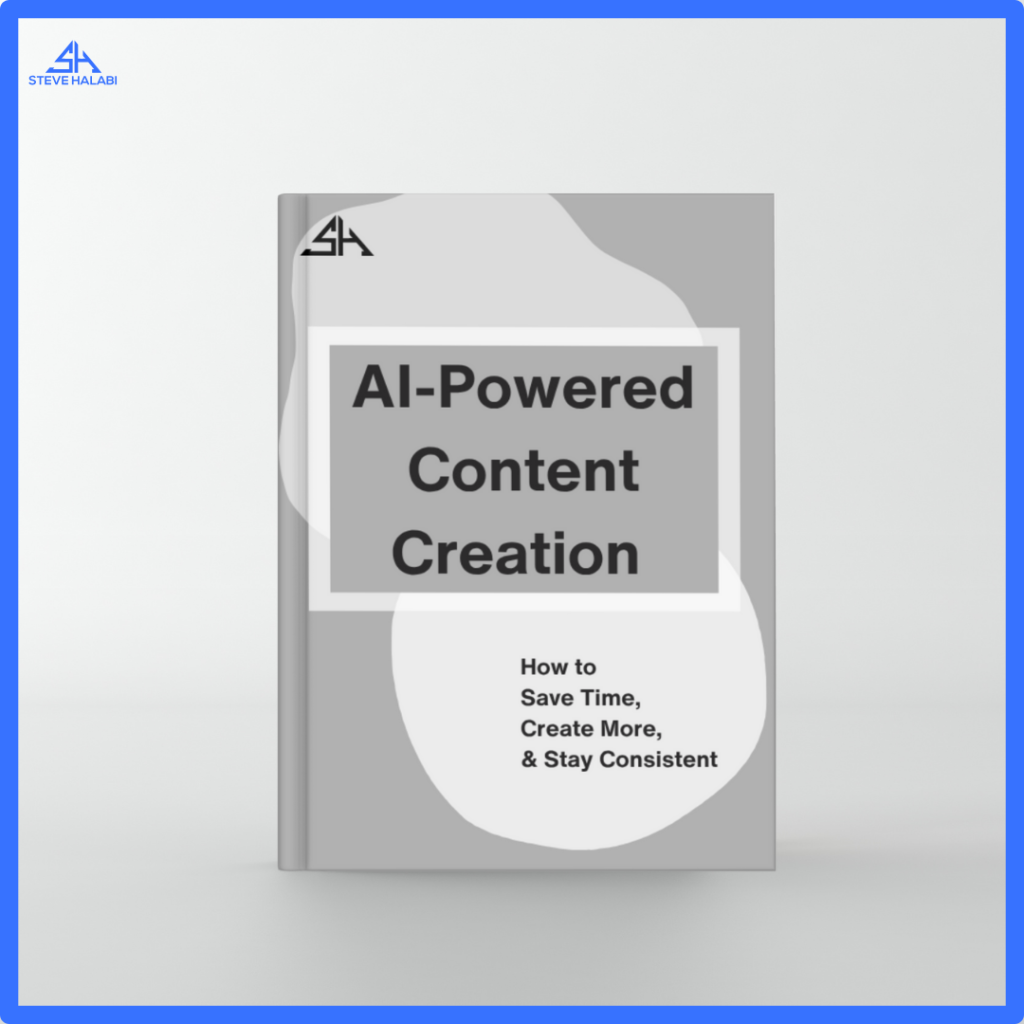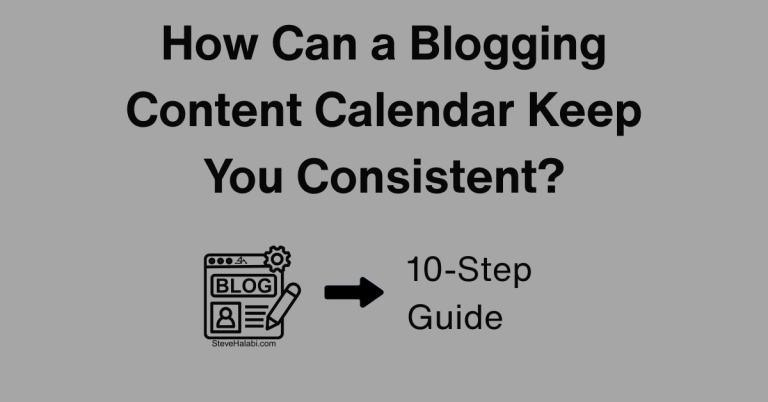AI Tools That Help Bloggers Research, Write, and Optimize Faster
Introduction:
Blogging in 2025 is no longer just about writing well. It’s about writing fast, publishing consistently, and optimizing smarter than ever. That’s where AI comes in.
With the right tools, you can brainstorm new topics, research your content, write faster, and optimize for SEO in a fraction of the time. And you don’t have to sacrifice quality to do it.
This guide breaks down the top AI tools that help bloggers:
- Generate blog ideas and outlines in seconds
- Write polished first drafts without writer’s block
- Optimize content for search rankings
- Improve grammar, flow, and formatting
- Create visuals and repurpose content across platforms
If you’re ready to blog better and save hours each week, let’s explore the AI tools that make it possible.
Disclosure: When you buy through a link on this site, I may earn a commission at no extra cost to you.
Step 1: Why Bloggers Should Be Using AI
AI is no longer optional for bloggers seeking to grow quickly and work efficiently. With search engines demanding consistent content and social media pushing for constant output, the need to publish faster without compromising quality continues to increase.
Here’s why AI tools make a difference:
- Faster creation: AI can generate outlines, drafts, and summaries in minutes
- Smarter research: Discover trending topics, keyword gaps, and questions people are asking
- SEO optimization: AI helps you structure content to rank and stay competitive
- Editing support: Clean up grammar, simplify your writing, and improve clarity in seconds
- Repurposing help: Turn blog posts into emails, scripts, and social media copy
You’re still the creator. The right AI tools simply reduce friction, giving you more time to focus on strategy, storytelling, and growth.
Pro Tip: Pick one phase of your content workflow that slows you down, and test an AI tool to improve it. Many bloggers begin by outlining or conducting keyword research.

“ChatGPT is one of the easiest ways to speed up your writing process. You can use it to brainstorm topics, build outlines, and overcome writer’s block in minutes!”
Get Started Here! ChatGPT
Step 2: How AI Streamlines Blog Research and Topic Discovery
Before you ever start writing, AI can help you find the right topics to write about, identify search demand, and uncover gaps in your niche. This means you’re not just publishing more, you’re publishing smarter.
Ways AI Can Improve Your Research Process:
- Trend monitoring: Use tools that scan forums, search engines, and social media to spot emerging topics
- Keyword discovery: Identify low-competition keywords and clusters using AI-backed SEO tools
- Competitor analysis: See what’s ranking, what’s missing, and how you can add value
- Question mining: Find what your audience is actually asking by analyzing forums, FAQs, and SERP features
Top Tools for AI-Enhanced Research:
- ChatGPT for ideation and question-based queries
- BuzzSumo to monitor trending content and social engagement
- Ubersuggest or SEMrush for keyword clustering and traffic estimates
- AnswerThePublic for question-based search analysis
Pro Tip: Use ChatGPT to summarize a competitor’s article, identify missing points, and suggest a stronger outline. You’ll write with a clearer angle and more value.
“SEMrush helps you uncover high-potential keywords and competitive gaps that drive traffic. It’s one of the most powerful AI-enhanced SEO tools for bloggers. Click here to explore how it can guide your next post!”
Get Started Here! SEMrush
Step 3: ChatGPT – Your AI Assistant for Research, Outlines, and Drafting
ChatGPT is one of the most versatile tools available to bloggers today. Whether you need help generating blog ideas, building a structured outline, or overcoming writer’s block, it can assist you at nearly every stage of the content process.
What ChatGPT Can Help You Do:
- Brainstorm blog topics based on your niche
- Create SEO-friendly outlines in seconds
- Expand bullet points into full paragraphs
- Rewrite awkward sentences for better clarity
- Generate examples, metaphors, or FAQ sections
- Create content clusters or blog series ideas
You can guide ChatGPT with specific prompts to match your tone, writing style, and content format. The more targeted your inputs, the more useful your outputs will be.
Ideal Use Cases:
- Weekly blog planning
- Outline-to-draft workflows
- Long-form articles with a consistent structure
- Supplementing SEO-focused content with added depth
Pro Tip: Save your favourite prompts as reusable templates. For example, Create a blog outline for the keyword [topic] targeted at beginner bloggers – can be your go-to starter for each new post.
“ChatGPT accelerates your content creation process without replacing your voice. Use it to plan, research, and draft blog content more efficiently. Click here to try it and take the pressure off writing from scratch!”
Get Started Here! ChatGPT
Step 4: Jasper AI – Fast Long-Form Content With Brand Voice Control
Jasper AI is built specifically for marketers, bloggers, and content creators who want to write long-form content quickly while maintaining brand consistency. It’s ideal for bloggers managing high-volume content schedules or looking to scale up without hiring a writing team.
What Makes Jasper AI Unique:
- Dozens of templates for blog intros, conclusions, product reviews, and more
- Long-form assistant for writing full posts with just a few prompts
- Brand Voice feature that lets you save tone, style, and messaging rules
- Integration with SurferSEO for keyword-optimized writing
- Option to collaborate with team members inside the same workspace
Jasper is especially useful when you want to maintain your unique voice, even as you scale your content output.
Ideal Use Cases:
- High-volume content calendars
- Affiliate product roundups and tutorials
- Email sequences and blog-based sales funnels
- Bloggers working with VAs or content teams
Pro Tip: Use Jasper’s workflows to write posts section by section. Start with the blog outline template, then use the paragraph generator to build each part without losing focus or flow.
“If you’re ready to write faster and stay on-brand across your entire blog, Jasper AI can help you get there. It’s one of the best tools for bloggers who want high-quality, long-form content with less effort!”
Get Started Here! Jasper AI
Step 5: SurferSEO – Optimize Your Blog Posts for Rankings
If your goal is to drive more traffic from search engines, SurferSEO is one of the most powerful tools you can use. It helps bloggers structure their posts based on what’s already ranking for a given keyword and provides real-time suggestions while you write.
What SurferSEO Helps You Do:
- Analyze top-ranking pages for your target keyword
- Get a live content score while writing inside the editor
- Identify semantic keywords and relevant phrases to include
- Compare your article’s word count, structure, and headings to your competitors
- Integrate with tools like Google Docs and Jasper for a smoother workflow
Surfer gives you the confidence to publish content that’s optimized from the start, so you don’t waste time guessing what Google wants.
Ideal Use Cases:
- Writing new blog posts designed for organic traffic
- Optimizing affiliate content or comparison posts
- Refreshing older blog content to improve rankings
- Creating content hubs with SEO-driven internal links
Pro Tip: Use Surfer’s Content Editor before you write your post. Let the tool guide your outline and keyword usage to ensure your post remains aligned with real-time ranking data.
“Want your content to show up higher in search results? SurferSEO gives you the tools to optimize your posts while you write!”
Get Started Here! SurferSEO
Step 6: Grammarly and Hemingway – Clean Up and Improve Readability
Once your blog post is drafted, it’s time to tighten things up. Grammarly and Hemingway are two tools that help bloggers refine their writing, correct errors, and enhance clarity without requiring a human editor.
What Grammarly Helps With:
- Grammar, punctuation, and spelling corrections
- Tone detection and consistency
- Wordy sentence alerts and vocabulary suggestions
- Clarity improvements that don’t change your voice
- Plagiarism checks for original content assurance
What Hemingway Helps With:
- Highlights complex or hard-to-read sentences
- Suggests simpler alternatives for better flow
- Identifies passive voice and adverb overuse
- Provides a readability score for your post
- Encourages shorter, punchier sentence structure
Together, these tools help ensure your post is polished, easy to read, and ready to publish.
Ideal Use Cases:
- Final proofreading before scheduling
- Rewriting blog intros or CTAs for a stronger impact
- Cleaning up guest posts or user-generated content
- Improving the flow of tutorial and step-by-step content
Pro Tip: Run your blog post through Hemingway first for structure, and then use Grammarly to fine-tune the grammar and polish it further. This combo works especially well for solo bloggers who want to publish confidently.

“Grammarly helps bloggers write clearly and confidently without second-guessing every sentence. Use it to clean up your posts quickly and publish with confidence!”
Get Started Here! Grammarly
Step 7: Frase – Build SEO Outlines and Answer Intent Quickly
Frase is an AI-powered content tool that helps bloggers create search-optimized outlines and content briefs by analyzing the strategies used by top-ranking pages. It’s especially useful when you want to understand search intent and create articles that directly answer what people are looking for.
What Frase Helps You Do:
- Analyze SERPs to extract common questions and headings
- Build detailed outlines with recommended subtopics
- Compare your content to competitors’ structure and length
- Create FAQ sections based on real user queries
Use AI to write or rewrite sections inside the platform
Frase saves time during content planning and ensures your blog post addresses the most important questions for your target keyword.
Ideal Use Cases:
- Building high-quality content briefs before writing
- Identifying what to include in listicles or comparison posts
- Adding structured FAQ sections to boost featured snippet potential
- Aligning with Google’s People Also Ask data
Pro Tip: Use Frase’s outline tool to create a roadmap for your blog series. One keyword can generate multiple subtopics you can turn into standalone posts, all internally linked.
” Frase helps you write smarter by giving you an SEO-focused outline from the start. If you want to rank and answer exactly what your audience is searching for, Frase is a powerful tool to add to your stack!”
Get Started Here! Frase
Step 8: NeuronWriter – SERP – Driven Optimization at a Budget Price
NeuronWriter is an SEO content editor built for bloggers who want data-backed optimization without the high price tag. It analyzes top-ranking pages for your keyword and guides you through writing content that aligns with what’s already performing in search.
What NeuronWriter Helps You Do:
- Create content outlines based on top-ranking results
- Get keyword usage suggestions and SERP-based guidance
- Track content scores as you write
- Compare your article’s structure, length, and headers to the competition
- Discover internal linking suggestions for your content strategy
NeuronWriter is an excellent alternative to SurferSEO if you’re looking for similar capabilities at a lower cost. It’s especially popular among bloggers who build topic clusters and create long-form guides.
Ideal Use Cases:
- Writing SEO-optimized blog posts on a budget
- Planning article structure based on what Google rewards
- Optimizing existing content to improve rankings
- Supporting a cluster strategy with SERP-aligned outlines
Pro Tip: NeuronWriter includes competitor comparison and internal linking suggestions, which help speed up both writing and planning. Use it to create full content clusters with a built-in structure.
“NeuronWriter gives you powerful SEO insights without the steep price tag. It’s a great option for bloggers who want to write content that ranks but need to stay lean and efficient!”
Get Started Here! NeuronWriter
Step 9: Canva AI – Create Blog Visuals and Repurpose Posts
AI isn’t just for writing. Canva’s AI features help bloggers streamline the visual aspect of content creation. Whether you’re designing featured images, lead magnets, or social media graphics, Canva AI makes it easy to stay on-brand and efficient.
What Canva AI Helps You Do:
- Use Magic Design to generate layout ideas based on your content
- Create visual repurposing templates for blog-to-carousel workflows
- Generate captions, taglines, and short blurbs with Magic Write
- Quickly design lead magnets, opt-ins, or content upgrades
- Resize and format visuals for different platforms in seconds
If you’re already using Canva for visuals, these AI features take your workflow to the next level.
Ideal Use Cases:
- Creating blog featured images in bulk
- Turning blog tips into Instagram carousels or Pinterest pins
- Designing branded lead magnets without a designer
- Producing consistent social graphics for content re-promotion
Pro Tip: Use Magic Write to generate quick text blocks or headers while designing. You can plug in your blog topic and let Canva suggest titles or overlay copy for your visuals.
“Canva Pro’s AI features help you create polished visuals faster, so you can publish consistently without outsourcing design work. If you want to elevate your content without slowing down, try Canva Pro!”
Get Started Here! Canva Pro
Step 10: Building Your AI Workflow Without Overcomplicating It
Using AI in your blogging process doesn’t mean adding more complexity. In fact, the best results come when you use just a few key tools in a way that matches how you already work. The goal is to create a simple, repeatable system that helps you publish consistently with less friction.
How to Structure a Lean AI Workflow:
- Topic Research: Use ChatGPT or Frase to generate ideas and outlines
- Writing and Drafting: Use Jasper or ChatGPT to expand content with structure
- Optimization: Use SurferSEO or NeuronWriter to align with search intent
- Editing: Run your draft through Grammarly or Hemingway for clarity
- Visual Design: Use Canva Pro to create featured images and promotional graphics
- Repurposing: Use Canva AI or Descript to turn written content into short videos or social posts
You don’t need all ten tools on this list. Select two or three that align with your biggest bottlenecks and build around them. The right stack will save you hours, allowing you to focus on strategy and storytelling instead of busywork.
Pro Tip: Document your workflow once you’ve found a rhythm. Create a checklist or template so you can move through each post faster, or even hand it off to a VA.
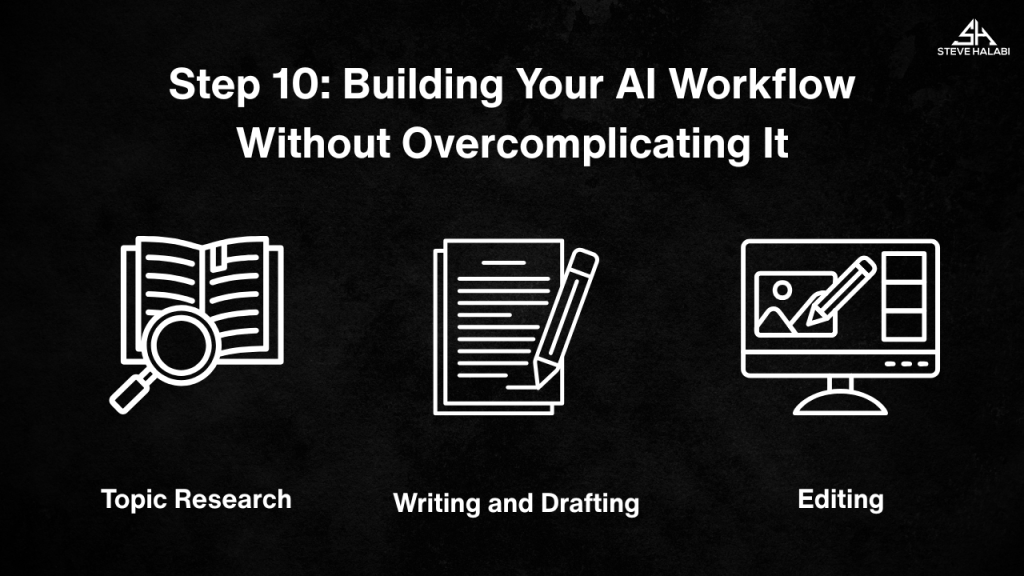
“When you’re ready to simplify your content creation, start with tools that cover research, writing, and optimization. ChatGPT, SurferSEO, and Canva Pro are a powerful trio that can transform your publishing process. Click here to test them out and start working smarter!”
Get Started Here! ChatGPT, SurferSEO, Canva Pro
Conclusion: The Right AI Tools Help You Blog Smarter, Not Harder
Blogging in 2025 is about more than just writing well. It’s about writing efficiently, optimizing every post, and staying consistent with less effort. AI tools make this possible by helping you generate better content more efficiently, without sacrificing quality or clarity.
Whether you’re outlining posts, writing drafts, optimizing for SEO, or designing visuals, there’s an AI tool that fits your style and speeds up your workflow. The key is to select a few that match your needs and construct a straightforward system around them.
Ebook: AI-Powered Content Creation

Work Smarter and Create More Using AI Tools That Support Your Workflow
AI isn’t here to replace your voice, it’s here to speed up the parts of content creation that slow you down. This eBook shows you how to use AI tools to research, outline, draft, and optimize your content so you can stay consistent without sacrificing quality.
Here’s what you’ll learn inside:
- How AI can help you research topics and gather data faster
- Ways to use AI for drafting, editing, and optimizing blog posts
- How to integrate AI into your workflow without losing your personal style
- The best AI tools for bloggers and creators in 2025
This eBook is for you if:
- You’re ready to speed up your process while keeping your content authentic
- You want to create more content without adding more hours to your schedule
- You’ve been curious about AI but unsure where to start